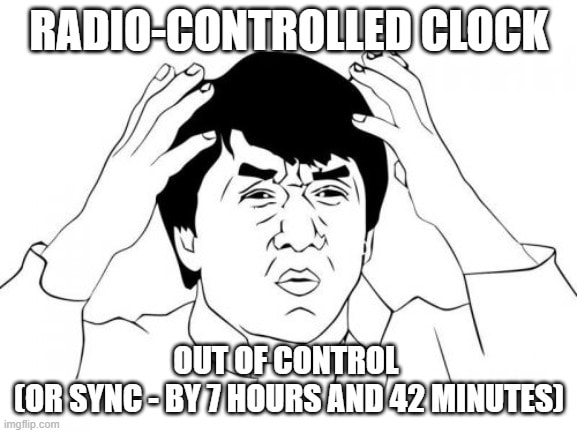This post was most recently updated on November 28th, 2021.
4 min read.Okay, this might be my least general, and overall most pointless article ever, but I felt the need to document it anyway. Maybe it’ll help someone with a similar gadget, despite being a bit off-topic on this blog.
Apologies to any regular visitors!
So, what am I talking about, then? Recently I bought a radio-controlled projector clock as a gift for my wife. I reasoned that such a device would never require any fiddling with (due to its automatic nature), and hence be the one piece of electronics in our household that would “just work”.
Oh, how I was mistaken!
Very quickly after the initial configuration, the device started experiencing issues – it would always be an hour off, no matter how one would configure it. The automatic synchronization kept messing with the time, no matter how it was set.
Being as stubborn as I am, I needed to figure this gadget out. For the record, the device was called Spectra Chronos SC-PC8466 RCC.
The model in question comes with manual or automatic setting of time and very handy automation of switching the manual mode back to automated mode after something like 24 hours. I don’t know what the designer of this clock was thinking, but they were definitely not thinking about the end-users.
To be fair, this automation was an undocumented feature. One might even call it a “bug”.
Anyway, this stupid piece of automation meant that setting the time manually was out of the question. Whatever was set as the time would always be overwritten.
So I set out to google how RCC actually works.
RCC?
Having used devices that mainly synchronize the time with cell towers, the internet, or are manual, RCC was a new beast to me. I needed to do some digging.
An RCC-enabled clock is benefiting from pretty old technology. While there are (obviously) quite a few competing and mutually partially incompatible standards for broadcasting and actually interpreting the received time.
Paraphrasing Wikipedia, Radio-Controlled Clocks depend on signals from different radio stations – or RCC Ground Stations. The stations vary in broadcast frequency, geographic location, and how the signal is modulated to identify the current time. In general, each station has its own format for the time code, and some of them flag summertime (usually based on the DST / summer-time of their country of location).
There are dozens of ground stations out there with different frequencies, antenna types, ranges, and signal codings. And they’re all screaming to the void, hoping a device somewhere hears them out. There’s a bunch of these stations in Europe, quite a few in the USA, and many in Asia, especially Russia. See the whole list in References below.
Essentially, if the device receives a signal it understands, it’ll grab the time from it, synchronize it locally, and if it’s a smart enough device, it’ll then apply any local changes to it.
As an example, here are the ground stations some Citizen clock models listens to:
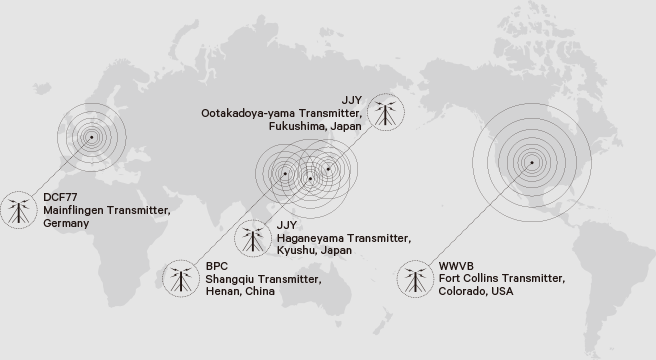
But since these clocks occasionally (read: most of the time) need to cross time zones and deal with irregularities like DST, quite a few of them have some extra smarts. And sometimes those extra smarts break – as was the case with my Spectra Chronos.
How to fix the RCC offset?
Now, the steps to fix the time are as follows.
Time needed: 5 minutes
How to configure a clock with RCC?
- Set the clock to the time of the closest RCC ground broadcast station
You need to figure out the nearest RCC ground broadcast station location since chances are your clock is connecting to that one.
- Calculate the time offset between your location and the RCC ground broadcast station
Most clocks have an offset function available, and most of them only support full hours. If you’re living on a 0:15 or 0:30 timezone, you’re likely out of luck. Your clock will probably not support any fractional hours.
- Set the offset to be the time offset you just calculated.
- Your clock should know the DST settings automatically, as long as you like the ones you’re being broadcasted
If the nearest RCC ground station broadcasts the wrong DST, you’re most likely out of luck again.
- Congratulations! Your clock might actually stay on time now. 😊
Unless it’s as buggy as mine.
With that, you should be good. Maybe. I was, for a while at least!
In Finland, there have actually been cases where the RCC clock doesn’t have an offset switch available, and hence the clock is set to forever stay one hour early. Needless to say, the store chain, one of German origin, selling these clocks got most of them returned fairly quickly. 🙂
What came to the clock I bought my wife? Well, with the steps described in this article, I got the clock to function for a few weeks, after which it decided to stop following the set offset, and instead would always lag 7 hours and 42 minutes behind the actual time.
Why such an odd number – 7 hours & 42 minutes? Altogether 462 minutes, i.e. 27720 seconds.
No idea and there was no way around it: It would always – and I really mean ALWAYS – reset back to this weird offset.
With no way for fixing that, I returned the clock. With its handy automation built-in, it turned out to finally be the most labor-intensive and least automatic clock I’ve ever owned. Good riddance.
A week after returning the device, the seller went bankrupt. A coincidence, perhaps?
References
- What do you get from a Microsoft Teams App template in Visual Studio? - October 15, 2024
- Intellisense not working for Fluent components in Blazor project? Easy fix! - October 8, 2024
- winget is broken again. - October 1, 2024