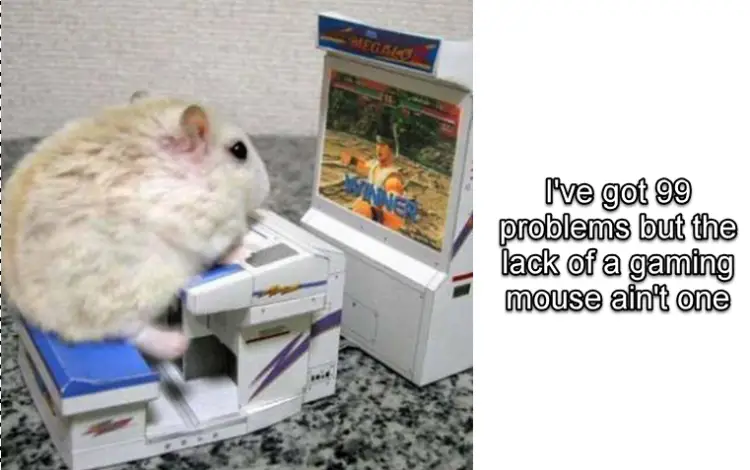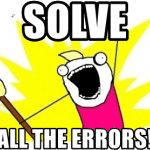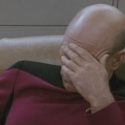Since I ran into this annoying little issue again, I thought it might be a good time to document it for the next person who needs to google it on their phone, after frantically clicking every single button they have on their mouse, only to realize their computer really doesn’t care about any of that. None of the clicks do anything.
I’ve only ever run into this on Windows 10, but I wouldn’t be surprised if it happens on other versions as well.
It’s odd and clearly pretty rare, but if you’ve ended up here, you’ve probably ran into it just like I did.
Solution
I’ll ignore the obvious possibility of your mouse actually breaking down. If you can still move it around and the issue started all of a sudden, it’s likely not the cables, dongles or Bluetooth connection either.
And obviously the solution below is a pretty brute-force one. It’ll restart the explorer.exe process, which is more or less the thing powering your whole GUI in Windows.
Time needed: 5 minutes
How to restart explorer.exe to make it recognize your mouse clicks again?
- Open an elevated command prompt
This can be done by searching for “cmd” (or “command prompt”) in your Start menu, or if your Start menu is broken (like mine usually is) and search doesn’t work, by hitting the key combination win+r, writing cmd in the box that opens, and hitting ctrl+shift+enter
Yes, I’ve needed to learn this string of shortcuts because my Start menu keeps breaking, ever since Windows 8. I blame Bing. - Close the Windows GUI (explorer.exe)
This happens by running the following command:
taskkill /im explorer.exe /f - Restart explorer.exe
Again, pretty easy. Just run:
explorer.exe
And boom! You should be good.
Did it work? Any other solutions you’ve found? Let me know in the comments -section below!
- What do you get from a Microsoft Teams App template in Visual Studio? - October 15, 2024
- Intellisense not working for Fluent components in Blazor project? Easy fix! - October 8, 2024
- winget is broken again. - October 1, 2024