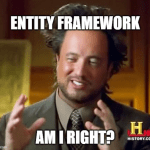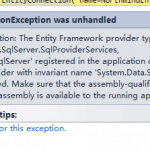This post was most recently updated on February 19th, 2022.
2 min read.So one day, I needed to quickly check if an identity field in a view in a Microsoft SQL Server was actually unique or not. I was running into weird issues with Entity Framework throwing an error somewhat like this:
Store update, insert, or delete statement affected an unexpected number of rows (2)
Or somewhat like this:
Type: DbUpdateConcurrencyException
Store update, insert, or delete statement affected an unexpected number of rows ([row count]). Entities may have been modified or deleted since entities were loaded. See http://go.microsoft.com/fwlink/?LinkId=472540 for information on understanding and handling optimistic concurrency exceptions.
Now what?
Solution
Okay – I guess you could achieve this really easily. I mean, I had to google it; it was quick. But still.
How to query a SQL database for duplicates?
- Figure out your parameters
This needs to be reusable, so we’ll parameterize it. I figured I needed table name and parameter name, and that’s it. Maybe your stuff is more complicated (like adding exclusions or something).
- Declare your variables
These two are nicely configurable whenever you need to query a different table later on.
DECLARE @columnName VARCHAR(50);
SET @columnName = 'Id';
DECLARE @tableName VARCHAR(50);
SET @tableName = 'Notifications'; - We want to Group By the column and count the rows
Group by the column name and count the results – something like this:
DECLARE @query NVARCHAR(200);
set @query = 'SELECT ' + @paramName + ', COUNT(' + @paramName + ') FROM ' + @tableName + ' GROUP BY ' + @paramName +' HAVING COUNT(' + @paramName + ')>1;'
Okay, so that’s a bit convoluted, but it’ll all come together nicely in the end, I assure you. - The end result?
Below is the SQL that I came up with:
DECLARE @paramName VARCHAR(50);
SET @paramName = 'Id';
DECLARE @tableName VARCHAR(50);
SET @tableName = 'MyTable';
DECLARE @query NVARCHAR(200);
set @query = 'SELECT ' + @paramName + ', COUNT(' + @paramName + ') FROM ' + @tableName + ' GROUP BY ' + @paramName +' HAVING COUNT(' + @paramName + ')>1;'
EXEC sp_executesql @query
As a result, you come out with something like this:
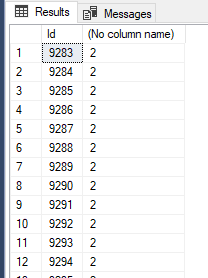
Did it work for you? Found something better? Let me know in the comments below!
References
- https://stackoverflow.com/questions/2838490/a-table-name-as-a-variable
- https://learnsql.com/blog/how-to-find-duplicate-values-in-sql/
- How to output all Environment Variables in Azure DevOps with PowerShell? - April 9, 2024
- CSOM suddenly throwing exceptions when trying to access list contents in SharePoint? A weird fix. - April 2, 2024
- “Predefined type ‘System.Object’ is not defined or imported” and other System namespace stuff missing in your solution? - March 26, 2024