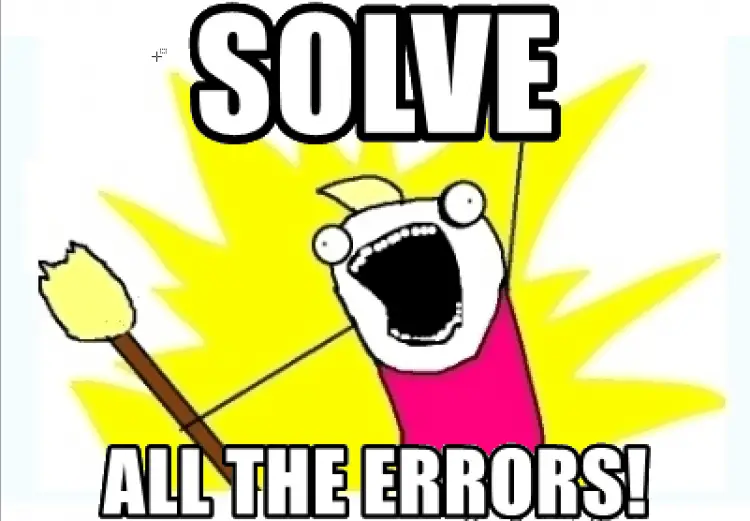This post was most recently updated on July 31st, 2022.
< 1 min read.This article describes how to fix the error “There was an error running the selected code generator: ‘Failed to load the dll from \bin\Debug\netcoreapp\win-x86\hostpolicy.dll, HRESULT: 0x800700C1 An error occurred while loading required library hostpolicy.dll'” when you’re adding a new scaffolded item (such as a Razor page or ASP.NET Core MVC Controller) in Visual Studio.
Description
Imagine this: You’re developing your run-of-the-mill, basic, everyday ASP.NET Core web application. You need to add a new scaffolded item – that is, something like a Razor page or an MVC controller.
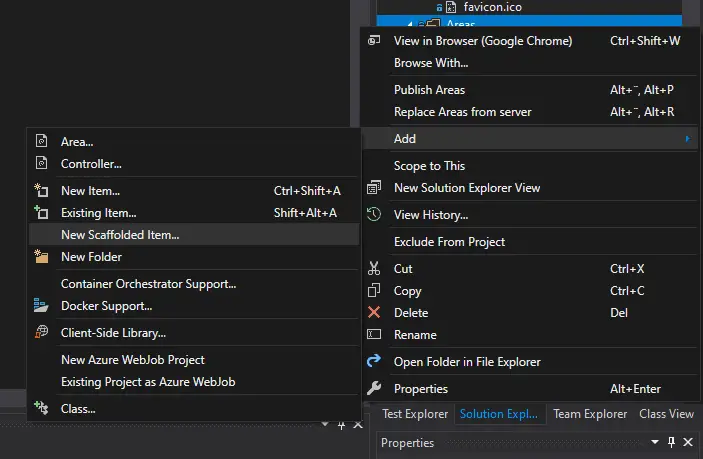
This will result in an error somewhat like the below:
There was an error running the selected code generator: 'Failed to load the dll from [projectpath]\bin\Debug\netcoreapp\win-x86\hostpolicy.dll, HRESULT: 0x800700C1 An error occurred while loading required library hostpolicy.dll from ...
Solution
We have, in fact, seen this one before! A different context, similar error – so we actually know how to fix it!
For the other post (about a similar error with EF Core), see the post below. Even though it describes a fix to an issue that arises when running Update-Database, the underlying error is in fact the same that causes the error “There was an error running the selected code generator: (HRESULT: 0x800700C1)” for us here.
Essentially – modify your project file to have a RuntimeIdentifiers -node instead of RuntimeIdentifier. See below for more details:
- Intellisense not working for Fluent components in Blazor project? Easy fix! - October 8, 2024
- winget is broken again. - October 1, 2024
- How to fix PowerToys FancyZones in Windows 11? - September 24, 2024