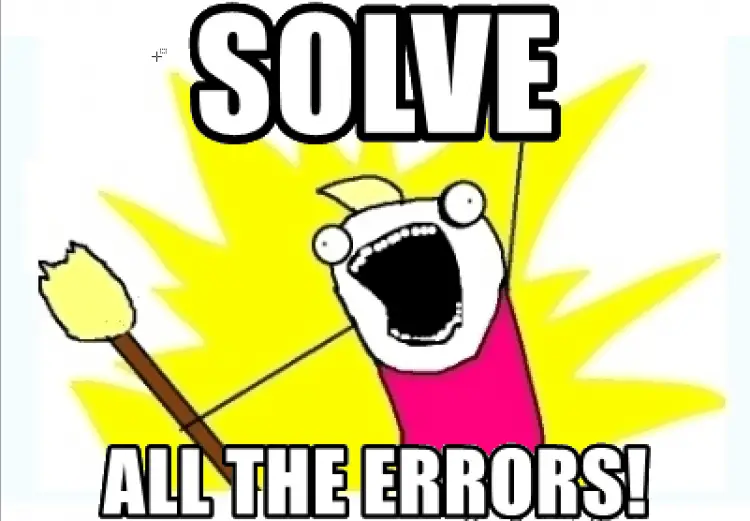This post was most recently updated on March 28th, 2023.
< 1 min read.Welp – just ran into this one, and as I expect others to encounter the same issue, I’d better document it right away!
So in Blazor, I was crafting a simple component that’d display some data in a nice way. Being lazy and crafty, I thought I’d copy-paste some similar code from an earlier POC I had built since I knew it worked. The component was overriding a method called “OnInitAsync”, and it just nicely fetched data after initialisation.
But alas, it didn’t. Not anymore. I got the following error:
Error CS0115 '__generated__Index.OnInitAsync()': no suitable method found to override ...
The code I was copying was for a simple component that was just retrieving some info from a background service, and it worked in the other project. But critically, the other project was built on an earlier version of .NET Core 3.0
This was actually due to Microsoft updating the .NET Core 3.0 (to preview 8) and the Razor component classes’ default methods – and changing their names. They themselves describe the relevant change like this:
In Razor components rename OnInit to OnInitialized and OnInitAsync to OnInitializedAsync.
So, in short, if you as well are now using .NET Core 3.0 preview 8 or later, and you were copypasting your code from anything before that, you need to change your overridden methods in the following manner:
- OnInit needs to change to OnInitialized
- OnInitAsync needs to change to OnInitializedAsync
And after that, you should be good!
You can read the whole list of changes here. That’s it – quick and clean! 😊
- Intellisense not working for Fluent components in Blazor project? Easy fix! - October 8, 2024
- winget is broken again. - October 1, 2024
- How to fix PowerToys FancyZones in Windows 11? - September 24, 2024