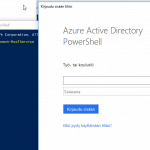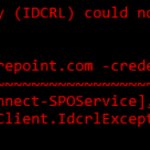This post was most recently updated on April 23rd, 2025.
2 min read.Heh, this article is going to be another one of those “Drat, I should’ve known this” articles. But maybe it’ll be helpful for someone else as well!
In this post I will explain how to get around the “Error: Invalid use of command line. Type “winrm -?” for help.” error being thrown at you. And if you’re like me (and your error is the same as mine), you’ll mostly get to blame yourself for this one!
Background
The other day I was tweaking some PowerShell Remoting settings.
winrm set winrm/config/client/auth @{CredSSP="true"}But this kept throwing an error:
Error: Invalid use of command line. Type “winrm -?” for help.
Running winrm set -? produces this help:
Windows Remote Management Command Line Tool
winrm set RESOURCE_URI [-SWITCH:VALUE [-SWITCH:VALUE] ...]
[@{KEY="VALUE"[;KEY="VALUE"]}]
[-file:VALUE]
Modifies settings in RESOURCE_URI using specified switches
and input of changed values via key-value pairs or updated
object via an input file.
Example: Modify a configuration property of WinRM:
winrm set winrm/config @{MaxEnvelopeSizekb="100"}
Example: Disable a listener on this machine:
winrm set winrm/config/Listener?Address=*+Transport=HTTPS @{Enabled="false"}
Example: Disable a certmapping entry on this machine:
Winrm set winrm/config/service/certmapping?Issuer=1212131238d84023982e381f20391a2935301923+Subject=*.example.com+URI=wmicimv2/* @{Enabled="false"}
See also:
winrm help uris
winrm help aliases
winrm help input
winrm help switchesBut running winrm set winrm/config @{MaxEnvelopeSizekb=”100″} produces exactly the same error:
PS C:\Users\anko> winrm set winrm/config @{MaxEnvelopeSizekb="100"}
Error: Invalid use of command line. Type "winrm -?" for help.What’s up with that?
Reason
The help files have not been “localized” for PowerShell. In PowerShell, you need to enquote and escape more.
Let’s dive in, shall we?
Solution
Time needed: 5 minutes
Localizing the files for PowerShell.
- Enclose the configuration value itself in single quotes.
Something like this:
winrm set winrm/config/client/auth '@{CredSSP="true"}' - Or, like in the misleading sample above but properly enclosed:
winrm set winrm/config '@{MaxEnvelopeSizekb="100"}' - Likewise, in PowerShell, you must escape any variables in your script. A sample I found on GitHub (link in references) after digging into the error:
winrm create winrm/config/Listener?Address=*+Transport=HTTPS '@{Hostname="'"$ENV:ComputerName"'";CertificateThumbprint="'"$($Cert.Thumbprint)"'"}'
well, that’s it for today :)
References
- https://github.com/MicrosoftDocs/office-docs-powershell/issues/4884
- https://learn.microsoft.com/en-us/powershell/scripting/learn/remoting/winrmsecurity?view=powershell-7.3
- Am I the problem? Even onboarding to the Apple ecosystem failed miserably. - July 8, 2025
- Any kubectl command throws “Unhandled Error” err=”couldn’t get current server API group list: Get \”http://localhost:8080/api?timeout=32s\”: dial tcp [::1]:8080: connect: connection refused” – what do? - July 1, 2025
- “Sync error. We are having trouble syncing. Click ‘Sign in again’ to fix the issue.” in OneNote? Let’s fix it! - June 24, 2025