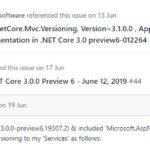This post was most recently updated on March 1st, 2023.
3 min read.Ha – another one, that ended up being a simple fix, but since nobody actually explains it well, took me an hour to figure out.
This post ended up being another example of my “I’m going to document every single fix that took me more than 10 minutes to figure out, since that’ll help me (and others) the next time the same issue arises.” blogging strategy. Snappy name, right? 😅
Ah, well, naming things is really, really difficult.
Anyway, I ended up banging my head to the wall for a while. Hopefully after reading this, you won’t have to.
In addition to the TagHelpers simply not rendering, this article might help you if the call “addTagHelper” is not working, or you get an error along the lines of “the name TagHelper does not exist” in your ASP.NET Core project.
What are TagHelpers then?
I’m quoting and paraphrasing Microsoft for a while here, as they explain it pretty thoroughly:
Tag Helpers enable server-side code to participate in creating and rendering HTML elements in Razor files. There are many built-in Tag Helpers for common tasks – such as creating forms, links, loading assets and more – and even more available in public GitHub repositories and as NuGet packages.
Tag Helpers are authored in C#, and they target HTML elements based on element name, attribute name, or parent tag. For example, the built-in LabelTagHelper can target the HTML element when the LabelTagHelper attributes are applied.
An example of LabelTagHelper would be this:
<label asp-for=”Movie.Title”></label>This built-in helper would fetch the name / display name for a property called Title on the object of type Movie on a view.
If you’re familiar with HTML Helpers, Tag Helpers reduce the explicit transitions between HTML and C# in Razor views. In many cases, HTML Helpers provide an alternative approach to a specific Tag Helper, but it’s important to recognize that Tag Helpers don’t replace HTML Helpers and there’s not a Tag Helper for each HTML Helper.
https://docs.microsoft.com/en-us/aspnet/core/mvc/views/tag-helpers/intro?view=aspnetcore-2.2
In short, they reduce the need for you to code menial, boring stuff, that nobody wants to do. That’s good stuff.
How to start using “Microsoft.AspNet.Mvc.TagHelpers”?
The bottom line is this – you need to add this line to your _ViewImports.cshtml file. And you need to make SURE, that the particular _ViewImports file is used for your views!
@using Microsoft.AspNetCore.Identity
@using YourApp
@namespace YourNamespace
@addTagHelper *, Microsoft.AspNetCore.Mvc.TagHelpers
So what was wrong in my case?
I had downloaded an example from Microsoft, and built on top of that. The sample was great, but not meant to familiarize the user with how routing works in ASP.NET Core – it was just expected to work. But suddenly, for me it stopped working, when I added another controller with views!
So what exactly didn’t work?
Code like below wouldn’t route anything anywhere. The anchor elements were not links at all.
<!-- Other stuff here -->
<a asp-action="Edit" asp-route-id="@item.SiteId">Edit</a> |
<a asp-action="Details" asp-route-id="@item.SiteId">Details</a> |
<a asp-action="Delete" asp-route-id="@item.SiteId">Delete</a>
<!-- Other stuff continues -->Why did this work on some Views, but not on others?
And how to fix that?
The fix ended up being simple – just copypaste a suitable _ViewImports.cshtml under your /Views -folder.
The _ViewImports.cshtml file is required in the folder your Views are in, or its parents. The example I was working with only included _ViewImports -files under /Pages and its subfolders.
Check your spelling, too
Still not working? A reader named Jeff shared another important thing to check: the name of the namespace is case-sensitive. You shouldn’t capitalize MVC in “Microsoft.AspNetCore.Mvc.TagHelpers”. You likely won’t get any errors with that misspelling, though, which makes spotting the mistake far more difficult!
Another couple of things, that are super simple when you know them, but frustrating when you’re picking something new up!
Further Reading
- Are you moving to Razor Pages from the good-old ASP.NET MVC? Then you’ll appreciate this awesome post:
- Some more tag helpers -specific reading material:
- https://www.davepaquette.com/archive/2015/05/11/cleaner-forms-using-tag-helpers-in-mvc6.aspx
- https://www.mikesdotnetting.com/article/274/introducing-taghelpers-in-asp-net-mvc-6
- https://docs.microsoft.com/en-us/aspnet/core/data/ef-mvc/sort-filter-page?view=aspnetcore-2.2
- https://forums.asp.net/t/2081030.aspx?New+MVC+6+Tag+Helper+not+working
- https://github.com/aspnet/Mvc/issues/4658
- Am I the problem? Even onboarding to the Apple ecosystem failed miserably. - July 8, 2025
- Any kubectl command throws “Unhandled Error” err=”couldn’t get current server API group list: Get \”http://localhost:8080/api?timeout=32s\”: dial tcp [::1]:8080: connect: connection refused” – what do? - July 1, 2025
- “Sync error. We are having trouble syncing. Click ‘Sign in again’ to fix the issue.” in OneNote? Let’s fix it! - June 24, 2025