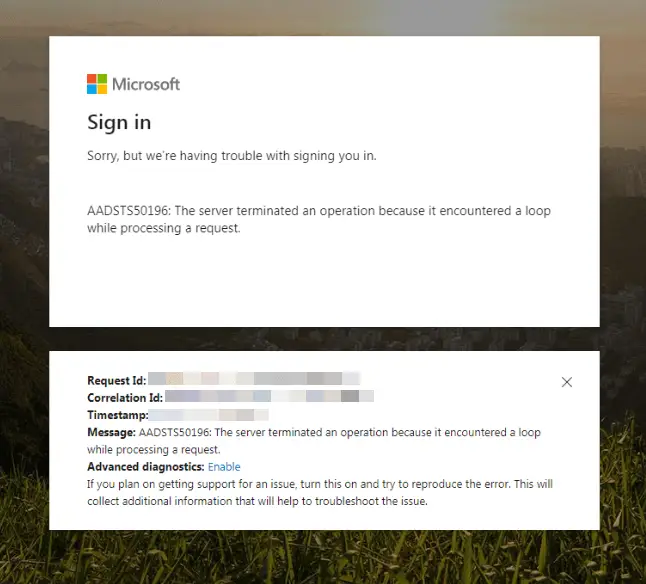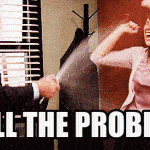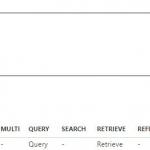This post was most recently updated on February 28th, 2022.
3 min read.This article explains how to fix error with error code AADSTS50196. This issue usually comes up with an error message somewhat like “The server terminated an operation because it encountered a client request loop.”
The error seems to be popping up more and more often. No worries – it wasn’t caused by you! It is, in fact, an unintended side effect of a security hardening feature in some browsers, and some outdated configuration on Microsoft’s end.
Obviously, you could run into the issue on other sites as well, and the workaround is actually the same. The example error messages on this article will, however, be from Microsoft.
But first, let’s take a step back. What happens exactly?
Problem
So, what is an AADSTS50196 error, and when do you encounter it?
The actual error message seems to usually be “AADSTS50196: The server terminated an operation because it encountered a client request loop. Please contact your app vendor“, but as with most AAD-related error messages, I’m sure this one can vary, too.
Typically, you run into it somewhat like this – when navigating to a website hosted by Microsoft – and, crucially, offering a log-in provided by Microsoft – you are unable to proceed and encounter an error message like below:
Sorry, but we’re having trouble signing you in. AADSTS50196: The server terminated an operation because it encountered a client request loop. Please contact your app vendor. Troubleshooting details If you contact your administrator, send this info to them. Request Id: [omitted] Correlation Id: [omitted] Timestamp: [omitted] Message: AADSTS50196: The server terminated an operation because it encountered a client request loop. Please contact your app vendor. Advanced diagnostics: If you plan on getting support for an issue, turn this on and try to reproduce the error. This will collect additional information that will help troubleshoot the issue.
This ugly error is likely thrown at you as soon as you try to access the website.
Due to the implicit authentication happening behind the scenes, the error might stop you from accessing sites such as microsoft.com, MSDN subscriber downloads or even Microsoft Store.
Solution
There’s a couple of different solutions to this issue – but the actually root cause is with the way that Microsoft handles authentication to their web properties. You can’t solve that. But the steps outlined below aim to remediate the issue somewhat and should help – at least temporarily!
Time needed: 5 minutes
How to solve the AADSTS50196 Error on your machine?
- Change to a different browser
Especially if you’re using Microsoft Edge or Apple Safari, switching to another browser might help. Google is not as prudent about security/privacy-related things (what a surprise), so Google Chrome might be the most likely browser to work.
- Clear your browser’s cache
Removing cookies often helps! This issue might be solved (at least temporarily) by getting rid of any offending cookies. How to do this varies between browsers, but usually, the following keyboard combination opens up the view to do just that:
Ctrl + Shift + Delete
From the window that opens, make sure to choose anything and everything that relates to “cookies”, and hit “Clear”. Like shown in the screenshot below!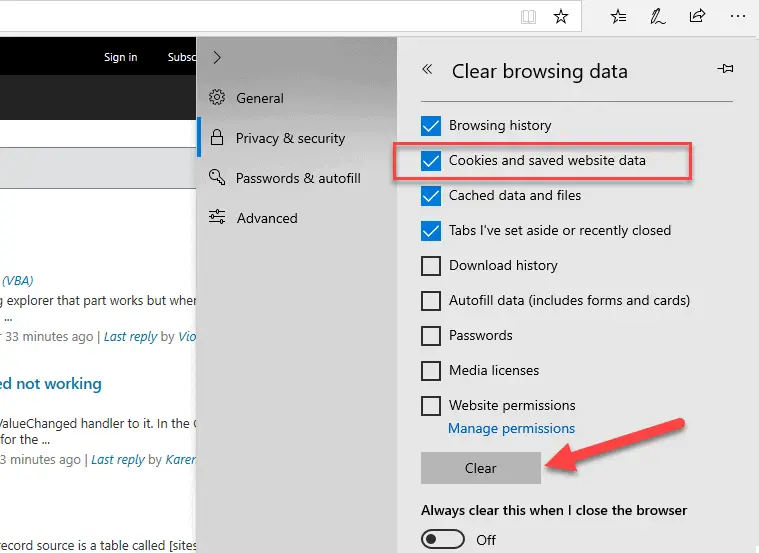
And you should be good! These are the 2 quick ways how you can (locally) fix “error code 50196” or “AADSTS50196” -issues, or at least alleviate the symptoms temporarily, since the issue is likely caused by the maintainer of the site (likely Microsoft).
If it didn’t help, let me know in the comments section below! :)
References
- https://github.com/AzureAD/MSAL.PS/issues/10
- https://github.com/AzureAD/microsoft-authentication-library-for-dotnet/issues/1788
- https://github.com/AzureAD/microsoft-authentication-library-for-js/issues/547
- https://answers.microsoft.com/en-us/windows/forum/all/edgeaadsts50196-the-server-terminated-an-operation/62abbf9a-678d-4fa4-a943-e58136ec3ed3?auth=1
- Join my session at CTTT25 this week: Level Up Your Teams Extensibility Game with Blazor | Session materials from Cloud Technology Townhall Tallinn 2025! - January 28, 2025
- How to identify which wifi band your Decos are using? - January 21, 2025
- Don’t assign root domain to GitHub Pages if you use it for email! - January 14, 2025