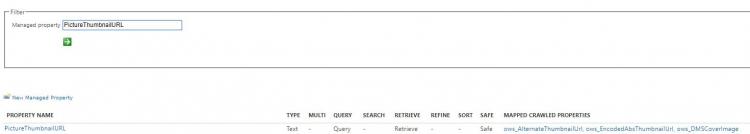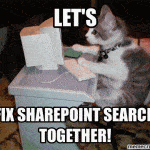This post was most recently updated on August 31st, 2022.
6 min read.This post describes the status of an ongoing issue in SharePoint Online, where the Managed Property “PictureThumbnailURL” will return null no matter what you do. This Managed Property is used for a few different use cases – most notably, Delve blog post’s hero or header photo’s URL is mapped to this property, as it’s meant to be used as a thumbnail picture in a number of rollups.
In this article, I describe the investigation, mitigation, possible workarounds, and of course the current status of the issue.
Update 9.1.2019: Microsoft confirmed they’re testing a possible fix to the problem. I’ll update this post as more information comes out – check out the Timeline below for more info & updates!
Update 31.1.2019: This issue seems to have finally been (mostly) fixed! See the details at the bottom of the page!
Update 6.2.2019: Added instructions on how to get it working if it’s not automatically fixed for your environment!
Update 27.6.2019: The issue is back! Just like before, we’ve started to get reports from our partners around the Globe, that search indexing isn’t working anymore. Investigation has started again…
Description of the issue
We’ve been observing an issue in SharePoint Online’s Search Index, where the Managed Property “PictureThumbnailURL” is always null, no matter what values the crawled properties it’s mapped to might contain. One of the more visible ways this surface is Delve blog posts losing their indexed highlight pictures – so surfacing the picture is no longer possible.
The first time we encountered this issue was maybe around July 2018. Microsoft probably made some changes in the SharePoint Search schema, and the property “PictureThumbnailURL” wouldn’t get values anymore. Pre-existing values were conserved, though.
All things considered, this does not seem like an intentional change. This article will be updated with the updated status information on this issue.
Scope of the issue
This unfortunate change might break some 3rd party functionalities, and of course, will make search results not display pictures. Returned results like Delve blog posts won’t show any thumbnails anymore – see an example below.
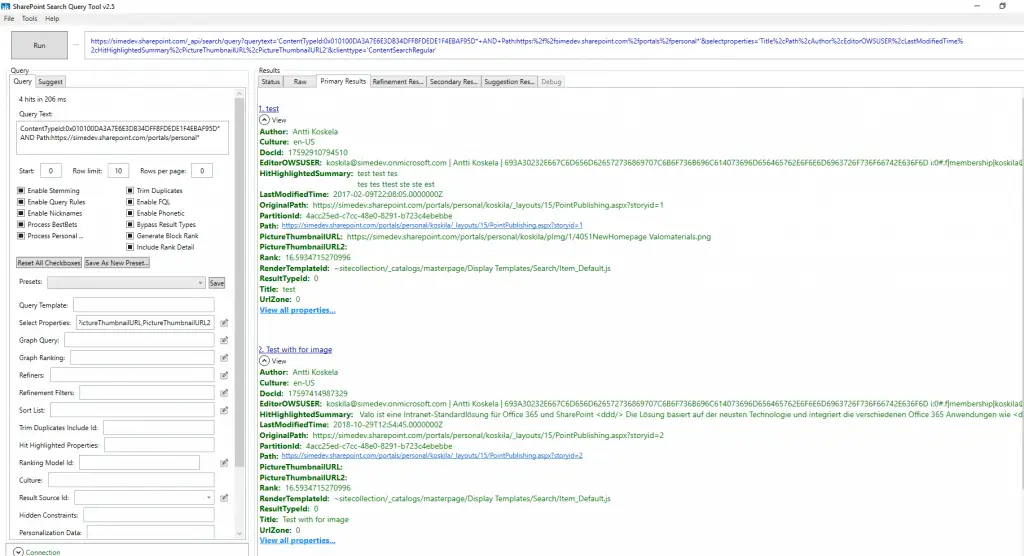
In the screenshot above, you can see properties “PictureThumbnailURL” (out-of-the-box managed property) and “PictureThumbnailURL2” (a property I created). The created property has mappings to the same crawled properties as the out-of-the-box one. However, it’s not getting those values either.
The older post (published in early 2017) has a value for the PictureThumbnailURL. Apparently, the header photo has been successfully crawled. The newer post (published in October 2018) has no value for the PictureThumbnailURL. Neither of them has value for the Managed Property I created afterward, PictureThumbnailURL2.
Right now (November 2018), this indexing issue seems to affect most, if not all, of the dozens of SharePoint Online tenants I’ve seen in the last months.
Solution
This was yet another case, where there’s nothing a customer or a consultant can do, but wait for Microsoft to fix the case. Took them a while, but they eventually delivered! The Timeline below describes the updates along the way.
While the progress was a bit slow, I appreciate the honesty and sense of humor my support rep seems to have :)
Soon, I will run out of ways to formulate that we are still pending updates from our team.
Microsoft, after 5 months of investigation and (almost) daily updates
Thank you for working with us.
But even after Microsoft’s fix, the issue is not automatically applied to your older, pre-existing content! However, with a few steps, you’ll be able to get this working for your older stuff.
See below for the necessary steps you need to take.
How to apply the fix to your environment?
This is pretty simple! Since the fix has already been deployed to Microsoft’s servers, any new content will work automatically. Any new Delve blog posts will have their thumbnails automatically crawled just fine!
However, for older content, it doesn’t seem to be as straightforward. Based on my testing and a chat with Microsoft’s folks, you have 2 options:
How to fix PictureThumbnailURL for your Delve blogs
Time needed: 5 minutes
How to fix PictureThumbnailURL for your Delve blogs
- You’ll need to modify the posts that aren’t working.
You can do this by opening the Delve blog post, changing any contents, and saving & publishing. This might not be what you want, as it changes the modification date for what’s effectively NOT a modification.
- You can open a ticket with Microsoft Support, and demand a reindex of your Delve blog posts.
(1) According to Microsoft, sometimes their fix won’t work for pre-existing sites, and their picture thumbnail URLs will stay as nulls.
(2) Microsoft can fix this – probably by giving the Search indexing component a good kick. After that, it should work!
(3) When opening a ticket, you may refer this blog post to the Support personnel – they should be able to find the ticket I opened with ticket ID #12047553. - Open a new ticket
Lastly, if it looks like the issue is not resolved on your tenant, I encourage you to open a new ticket about the case using Office365 Admin Portal’s Support section. It’s entirely possible that they’re deploying the fix to different tenants (farms) at a different pace – or that there are multiple issues.
Timeline
I’ll be logging here, how the investigation progresses.
Timeline of the first incident (07/2018-01/2019)
- Summer 2018:
- Microsoft deploys an update, that breaks the indexing component and stops populating values for some managed properties (at least PictureThumbnailURL).
- October 2018:
- We realize there’s an issue, and after an internal investigation, report it to Microsoft.
- November 2018:
- Microsoft first assigns the issue to Delve team, then after some confusion closes the ticket, reopens it after my protest, and assigns it to what I think is their SharePoint Search team (they aren’t really very transparent about this)
- 12.12.2018
- Microsoft posts an update and informs me, that the issue now has a “higher priority”.
- 9.1.2019
- Microsoft confirms they’ve developed a possible fix and are testing it.
- 14.1.2019
- Microsoft posts an update to let me know the testing is slow, but they’re working on it.
- 17.1.2019
- Microsoft lets me know the issue has now been resolved. I report, that the fix doesn’t seem to work on my tenant.
- 18.1.2019
- Microsoft lets me know, that the issue was more complex than they thought.
- 31.1.2019
- Microsoft lets me know they’ve deployed another fix. After some testing, this one seems to work!
Timeline of the second incident (06/2019- )
- June 2019
- We start getting reports from around the world, that indexing PictureThumbnailUrl is broken again. Investigation on our end begins.
- We open a ticket with Microsoft Support to investigate the issue. If you wish to refer to that ticket, the id is
#15075513(see below for updates) – might help Microsoft Support get things under control faster!
- 27.6.2019
- We got the first confirmation from Microsoft that this is indeed a bug in their indexing.
- 28.6.2019
- The issue has been escalated to PowerApps team. This is unexpected, let’s see how it goes…
- 5.7.2019
- After a couple of escalations, the ticket now has the following ID: 15117681
- The support rep has confirmed that it’s a widespread and known issue
- The current ETA for a fix is a few months
- 10.7.2019
- Microsoft Support informed me, that a possible fix has been developed, but there’s no ETA for the rollout.
- 15.7.2019
- Microsoft Support informed me that a fix has been developed and deployed. However, upon testing, it doesn’t work yet, so I’m currently waiting for further information from Microsoft.
- I’ve also been informed that there’s been a number of Search indexing issues with Delve – so in case, you’re wondering, you’re probably not alone!
- 14.8.2019
- The header/hero photo indexing has been apparently fixed for new content. For existing content, you can try to edit the post and change the picture – should fix it.
- Still waiting for a better long-term solution.
- 17.9.2019
- I’m seeing this fixed for existing content as well as new – so the issue seems to be fixed! I haven’t heard anything from Microsoft anymore, but I’m polling them to get a response.
- 1.10.2019
- Microsoft confirmed, that the issue should be resolved for all tenants.
Just like last time, if the issue occurs in your environments as well, please open a ticket with Microsoft Support. Optionally, you can let them know that there’s another ticket open about the issue with ID 15117681.
- CSOM suddenly throwing exceptions when trying to access list contents in SharePoint? A weird fix. - April 2, 2024
- “Predefined type ‘System.Object’ is not defined or imported” and other System namespace stuff missing in your solution? - March 26, 2024
- How to import GraphQL schema to Postman in Windows? - March 19, 2024