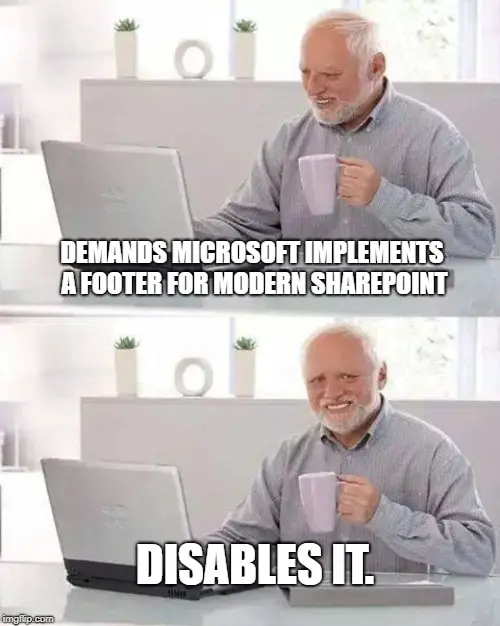This post was most recently updated on March 25th, 2023.
2 min read.Modern SharePoint Online recently got a new, super useful and much-requested new feature: a site footer. This little buddy now makes it possible to create informative, stylish and useful footer areas for your intranet sites.
But what if you already implemented such a solution based on, say SPFx extensions, and now you’ve got 2 footers?
Well, you might want to disable one of those two. My guideline would be this: if you already have a custom/vendor solution for your footer, and it does what you need it to do, use it. If it’s built in-house, prepare to develop it in the future as well, though, as Microsoft will be changing things constantly. If it’s built by a vendor, pressure them to keep their solutions up-to-date.
That said, the need to disable the built-in SharePoint footer might arise. So how to do that?
How to disable the Modern SharePoint footer?
Right now, disabling the footer seems to require Powershell. Shouldn’t be too complicated, though! See the snippet below.
How to disable the Modern SharePoint Site Footer with PnP Powershell
-
<pre lang="powershell">Import-Module SharePointPnPPowerShellOnline
Connect-PnPOnline -Url "https://contoso.sharepoint.com/sites/commsite" –Credentials (Get-Credential)
$web = Get-PnPWeb
# The property below won't exist if your SharePointPnPPowershellOnline module is outdated! See below for more remarks.
$web.FooterEnabled = $false
$web.Update()
Invoke-PnPQuery
</pre> - If you’re using MFA, replace the Connect-PnPOnline command above with something like this:
<pre lang="powershell">Connect-PnPOnline -Url "https://contoso.sharepoint.com" -UseWebLogin
</pre> - If you run into errors like “FooterEnabled is not a property of this object” or similar, you’re using an old version of SharePointPnPPowerShellOnline. After a quick look, you’ll need February 2019 version or later. The version number for this would be 3.6.1902.2.
It is safest to run something like this to get rid of the old ones and only install the latest one:
<pre lang="powershell">Uninstall-Module SharePointPnPPowerShellOnline -AllVersions
Install-Module SharePointPnPPowerShellOnline
</pre>
You should be good!
Furthermore, similar to how you disable the footer, you can just set $web.FooterEnabled = $true to re-enable the footer. You can’t, however, use this to enable the footer before Microsoft has rolled it out to your tenant – and this seems to be a gradual rollout if there ever was one! It started in January 2019, and as of updating this (April 2019) it’s still well underway.
References
- https://github.com/SharePoint/sp-dev-docs/blob/master/docs/features/site-footer.md
- https://docs.microsoft.com/en-us/sharepoint/dev/features/site-footer
- How to generate Certificate-Signing Requests using OpenSSL - June 18, 2024
- Home Assistant 2024.4 changes weather forecasts – what to do? - June 11, 2024
- External path “**” cannot have more than one “*” wildcard with vite? - June 4, 2024