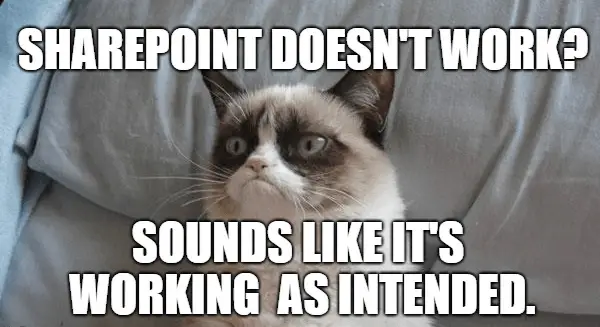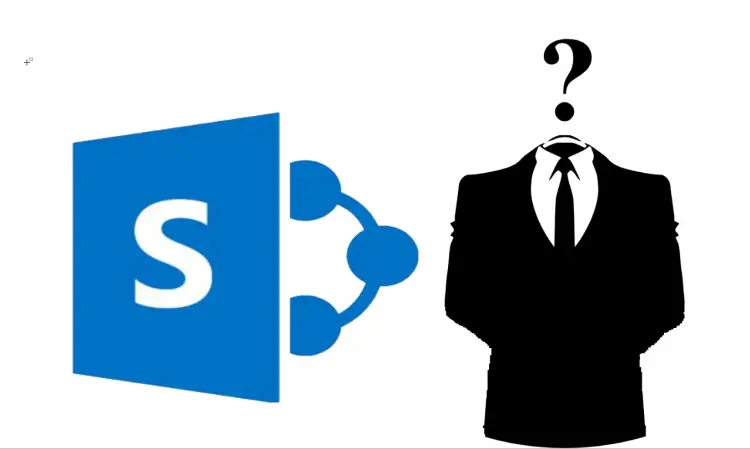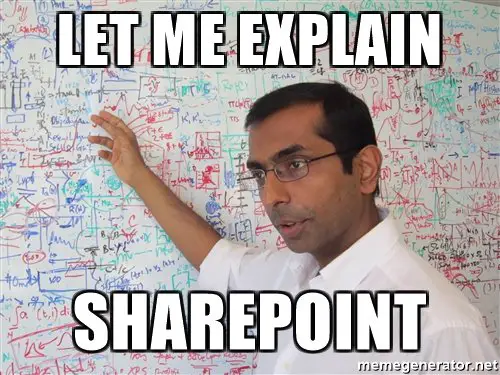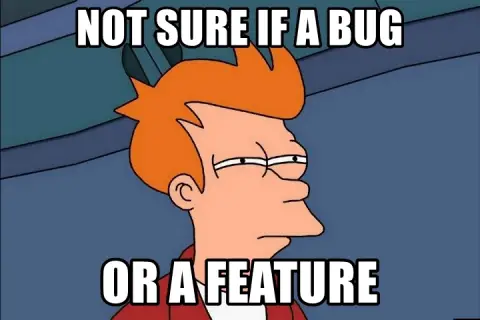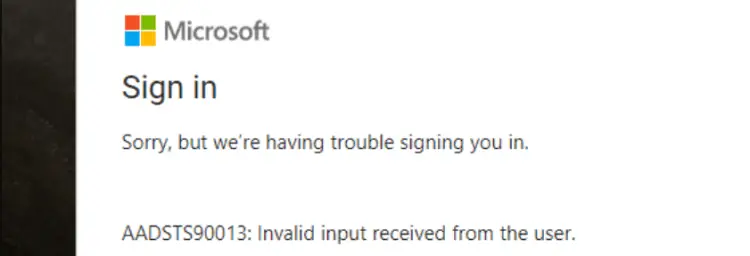Home » Archives for March 2018
Can’t access a web part page because of a broken web part? Yeah, that’s a classic issue – and it’s nicely ported into the Modern world, too! In these cases, web part page maintenance mode comes in handy! There’s a query parameter available for accessing it. For whatever reason, it’s…Continue reading Opening a web part page in maintenance mode
Debugging SharePoint On-Premises configuration issues is the best thing since sliced bread, right? This post is about allowing/enabling Anonymous Access to a site collection – a simple configuration, that “simply works” like once every ten times you try it.
I won a hackathon! They had fun topics, it was a cool challenge, a well-organized event, and had cool prizes. Since this is the first hackathon I ever took part in, I thought I’d post something about my experience and the solution(s) I figured out. Description I recently took part…Continue reading Hackathon win: Resolving Managed Metadata Madness
Classic SharePoint actually has a very handy piece of functionality, using which you can hide most of the SharePoint chrome (like header and navigation), and hence make the page a lot sleeker. This is especially useful for showing the contents in a dialog window – which SharePoint also supports natively…Continue reading How to show a Classic SharePoint page in dialog mode (without SharePoint’s full-blown chrome)
If you’re like me, you’re not using Adobe Reader, but rather switched to Foxit Reader years ago, and never looked back. Foxit has a great PDF printer, it’s sleek and for the most part a pleasure to use – in other words, it’s a great reader. But it’s not perfect.…Continue reading How to remove Foxit Drive in Foxit Reader?
I stumbled upon a customer that complained about some pages in their intranet throwing weird errors with authentication. Those pages seemed to have one thing in common – there was a Yammer embed (or a SharePoint script webpart with Yammer embed script in it, to be precise) there. The error…Continue reading Solving error “AADSTS90013: Invalid input received from the user”