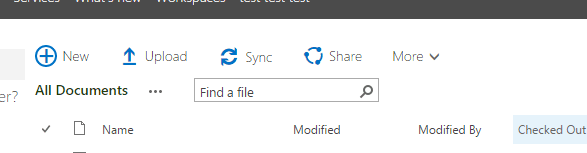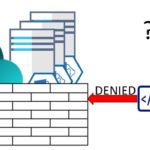This post was most recently updated on September 30th, 2022.
2 min read.This post contains a really small, but nifty tweak to the search box in SharePoint list views. Applies to 2013, and Office 365 (for now). Pretty basic stuff, but had to figure this out for a customer so can just as well document it here :)
Okay – so a customer needed to be able to filter view items in a SharePoint list by values in a keyword field (managed metadata, with values added by editor users), and wanted to use SharePoint’s search box. The problem was, out of the box this field does not search from the “Enterprise Keywords”-field (or any similar field). This search box does, however, use a search index, so anything that’s there, is also searchable in the view, after a few simple configuration steps.
Step-by-step solution
Time needed: 30 minutes
How to enable the search box on a SharePoint list to search metadata fields
- Ensure mapping
Make sure the field values are crawled and mapped to something (Enterprise Keywords being an out-of-the-box field it is crawled by default and searchable as text). You can check the property mappings in a URL like this: https://yoursitecollectionurl/_layouts/15/listmanagedproperties.aspx?level=site
(Office 365 & SharePoint 2013, SharePoint 2016 and SharePoint 2019) - Add your field to the view
Add the field (such as Enterprise Keywords or your own managed metadata field) to the view.
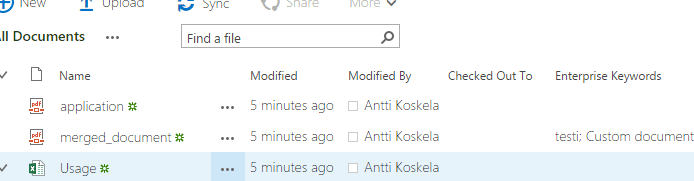
SharePoint list view with Enterprise Keywords - Wait – or trigger a reindex!
Make sure the search has crawled the values for the document (if you’re using on-prem SharePoint, just wait for the incremental or continuous crawl to a finish, or give it a gentle kick if you’re in a hurry).
- Enjoy your new search box on steroids!
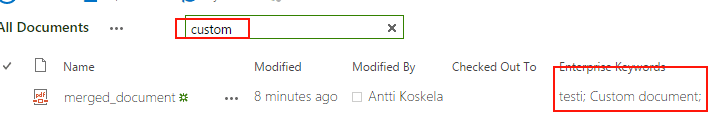
If the crawl has already finished, you should be able to filter the view using a simple text view now!
Good luck!
- Dev Drive performance increase in real life scenarios? - February 4, 2025
- Join my session at CTTT25 this week: Level Up Your Teams Extensibility Game with Blazor | Session materials from Cloud Technology Townhall Tallinn 2025! - January 28, 2025
- How to identify which wifi band your Decos are using? - January 21, 2025