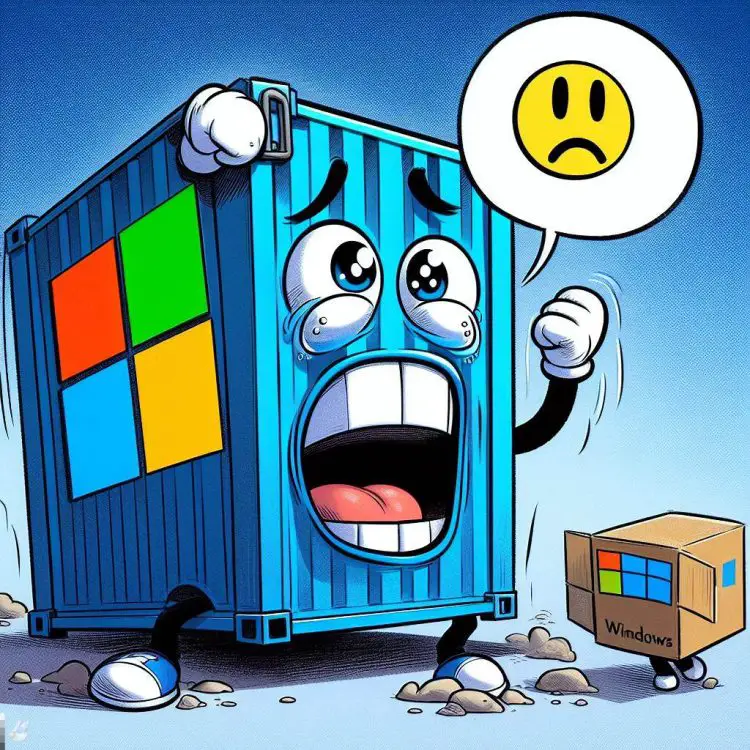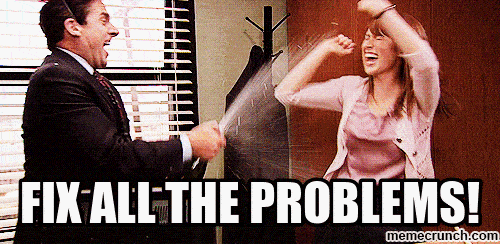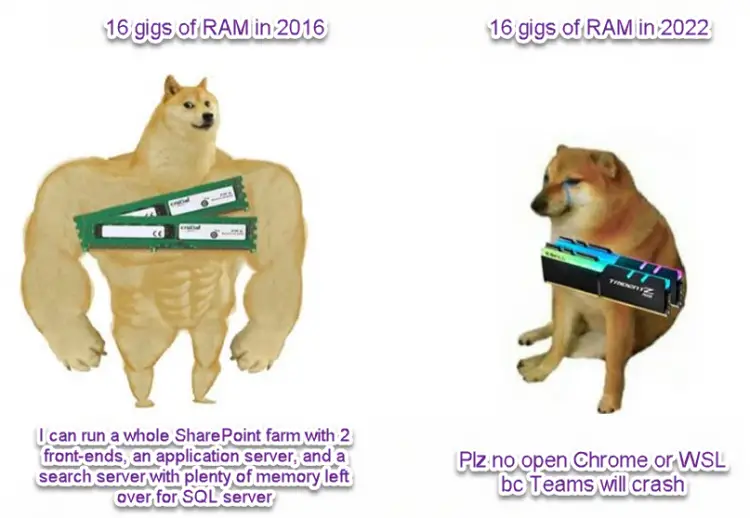Tag: WSL
Windows Subsystem for Linux (WSL) is a powerful feature that allows users to run Linux applications directly on their Windows computers without the need for a virtual machine or dual-booting. Here are some reasons why WSL is great:
- Access to Linux applications: WSL allows Windows users to access a vast range of Linux applications, tools, and utilities directly from the Windows Command Prompt or PowerShell.
- Seamless integration: WSL integrates seamlessly with Windows, allowing users to access and edit files on the Windows filesystem using Linux command-line tools and utilities.
- Improved development experience: WSL provides developers with a more native and streamlined development environment by allowing them to use the same tools and workflows on both Linux and Windows.
- Improved performance: WSL 2, which is the latest version of WSL, features a full Linux kernel running in a lightweight virtual machine, which provides improved performance and support for a broader range of Linux applications.
- Easy installation: WSL is easy to install and set up, with a simple installation process that can be completed in just a few steps.
Overall, WSL is great for Windows users who need access to Linux applications or developers who want a more native development experience on Windows.
What Microsoft says about WSL?
The Windows Subsystem for Linux lets developers run a GNU/Linux environment — including most command-line tools, utilities, and applications — directly on Windows, unmodified, without the overhead of a traditional virtual machine or dualboot setup.
You can:
- Choose your favorite GNU/Linux distributions from the Microsoft Store.
- Run common command-line tools such as
grep,sed,awk, or other ELF-64 binaries. - Run Bash shell scripts and GNU/Linux command-line applications
- Install additional software using your own GNU/Linux distribution package manager.
- Invoke Windows applications using a Unix-like command-line shell.
- Invoke GNU/Linux applications on Windows.
- Run GNU/Linux graphical applications integrated directly to your Windows desktop
- Use GPU acceleration for machine learning, data science scenarios and more
(source: https://learn.microsoft.com/en-us/windows/wsl/about)