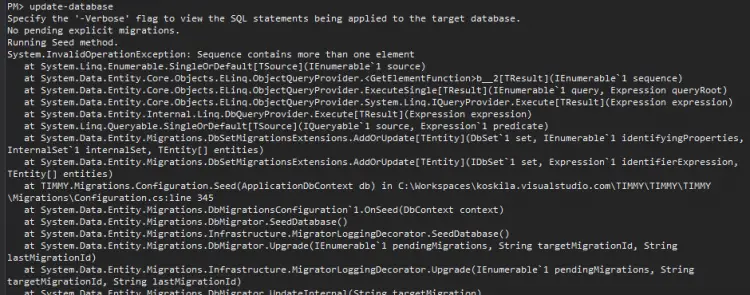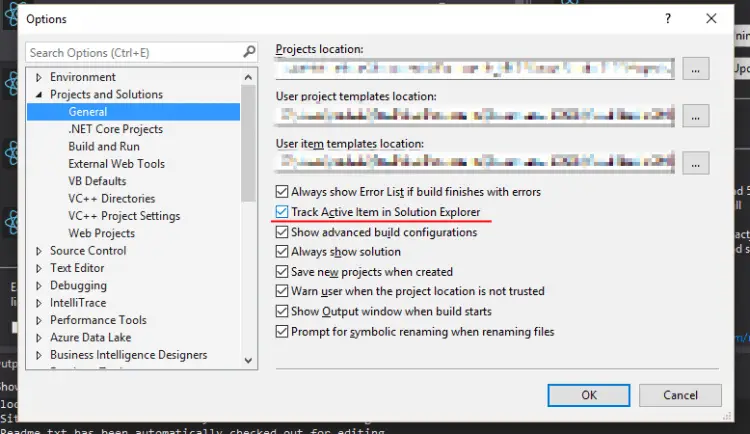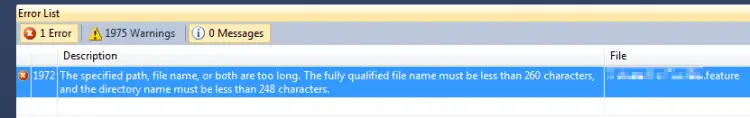Home » VisualStudio2013
This post describes how to fix the “Could not load file or assembly ‘[assemblyname]’ or one of its dependencies. An attempt was made to load a program with an incorrect format.” error. The solution described in this post shows you how to resolve the issue when you’re deploying from Visual…Continue reading Fixing the “Could not load file or assembly or one of its dependencies” error
This post describes a quick solution to launching a new Visual Studio instance for debugging the code. There are a lot of applications for this, but where I’ve found it exceptionally useful, has been in debugging the Entity Framework’s code-first migration (one of the ways for database initialization) Seed-method. It…Continue reading Launching a new debugger instance from code in Visual Studio
This quick post describes how to get the Solution Explorer to actually track your currently open file. For some reason, this extremely useful feature is disabled by default in Visual Studio. Enabling it helps you to better conserve your context, and see which part of your solution you’re in, while…Continue reading Tip: Scroll Solution Explorer to current file in Visual Studio 2012, 2013, 2015 and 2017
This post describes a few different ways of fixing the “The specified path, file name, or both are too long. The fully qualified file name must be less than 260 characters, and the directory name must be less than 248 characters.” error. One can encounter this issue when trying to…Continue reading Fixing the error: “The specified path, file name, or both are too long. The fully qualified file name must be less than 260 characters, and the directory name must be less than 248 characters.”