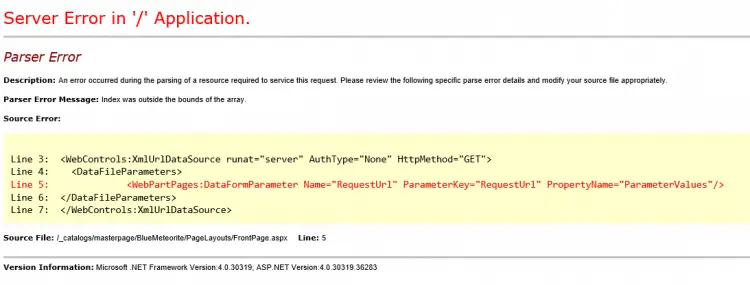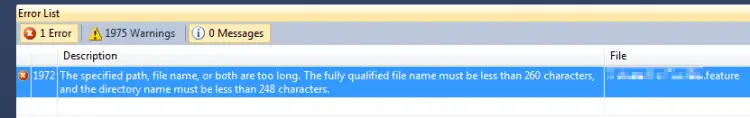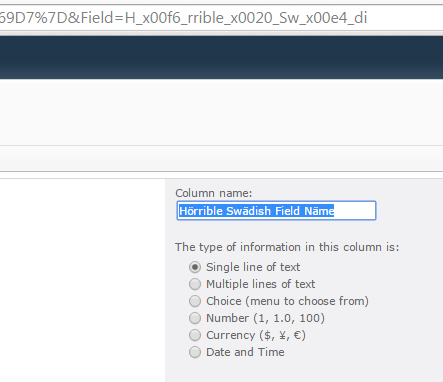Home » FullTrust
Have you ever run into this, very non-descriptive and weird SharePoint error message “Cannot uninstall the LanguagePack 0 because it is not deployed”? You could encounter it while running some PowerShell scripts – most typically when trying to update a wsp solution. I have, and luckily often easily solved! Symptoms Assume…Continue reading Powershell Error: Cannot uninstall the LanguagePack 0 because it is not deployed.
This post describes how to resolve a kind of cryptic and oddly misdescriptive error message about Parser Error on your ASP.NET application or (an On-Premises) SharePoint site. I ran into this after deploying wsp-packages to a SharePoint farm, but you can apparently get this on ASP.NET MVC sites, too. The error doesn’t…Continue reading “Server Error in ‘/’ Application” or “Parser Error” – it’s actually a malformed web.config killing your ASP.NET-application or SharePoint
Sometimes – pretty often in the good old on-premises world, actually – you’ll need to have a copy of all the packages that are deployed to a certain farm. So – how to download all of the deployed farm solutions (essentially, cabinet files renamed to .wsp) from a farm? Luckily,…Continue reading The quickest way to download all the wsp-packages in a SharePoint farm
This post describes a few different ways of fixing the “The specified path, file name, or both are too long. The fully qualified file name must be less than 260 characters, and the directory name must be less than 248 characters.” error. One can encounter this issue when trying to…Continue reading Fixing the error: “The specified path, file name, or both are too long. The fully qualified file name must be less than 260 characters, and the directory name must be less than 248 characters.”
This post describes the easiest (probably) and most straightforward way of creating a new Thread in your SharePoint (or any other .NET) server-side/desktop code. Solution Let’s face it – one should not create new Threads lightly when developing SharePoint solutions, but sometimes it is difficult to avoid. Or sometimes it’s…Continue reading The simplest way to create a thread on SharePoint
At times you may need to allow unsafe updates for SPWeb objects in order to get your code to run. This, in SharePoint’s C# full-trust code, is done by setting SPWeb.AllowUnsafeUpdates to true. However, as this is an exception to security settings, you should generally avoid it. When you can’t,…Continue reading How to properly use SPWeb.AllowUnsafeUpdates
This post is about a small programmatic workaround to creating new SPFields for SPLists in SharePoint with human-readable internal names. This is mainly a usability improvement for your editors (and doesn’t change your life that much), but they should appreciate it at the very least! In short, I’ll show you…Continue reading Programmatically creating readable internal names for new SharePoint fields