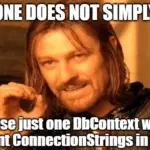This post was most recently updated on March 28th, 2023.
< 1 min read.This article explains how to perform a very simple and lightweight database connection test for an existing database context.
A while ago, I needed to develop a simple API that I can poll from a load balancer to see whether:
- An Azure service hosting it is up and
- It has a connection to its SQL database
This simple API would be used for monitoring purposes – simple stuff, sure, but what’s the best way to implement this without causing any unnecessary load to the database, since monitoring is going to be polling the site quite often?
Okay, so let’s see how it’s done!
Solution
Not too complicated, luckily. While there are other, perfectly valid options, I’ll share my simple and lightweight way of verifying the database is functional and that my Entity Framework Core context can access it.
Essentially, the simplest T-SQL query I could find was just running “SELECT 1”. That’s not going burden your database much (well, essentially not at all!) but still verifies you actually DO have access.
Looking at the code, you’ll just need to run the query on the database and then discard the results. We don’t care about the return value, since the query will throw an exception if the execution is unsuccessful (and that’ll show up in our monitoring!)
_ = await db.Database.ExecuteSqlRawAsync("SELECT 1");Well, simple as that. Let me know if you find an even more lightweight way!
- How to fix PowerToys FancyZones in Windows 11? - September 24, 2024
- How to export the whole SSL (or TLS) certificate chain based on the original using PowerShell? - September 17, 2024
- How to solve keyboard shortcuts not working in Google Chrome on Windows? - September 10, 2024


![How to fix "System.InvalidOperationException: The property 'ItemBody.AdditionalData' could not be mapped because it is of type 'IDictionary', which is not a supported primitive type or a valid entity type. Either explicitly map this property, or ignore it using the '[NotMapped]' attribute or by using 'EntityTypeBuilder.Ignore' in 'OnModelCreating'." in .NET 7 and Entity Framework? Entity Framework Core logo](https://www.koskila.net/wp-content/uploads/2019/11/2019-11-11_12-01-271-150x150.jpg)