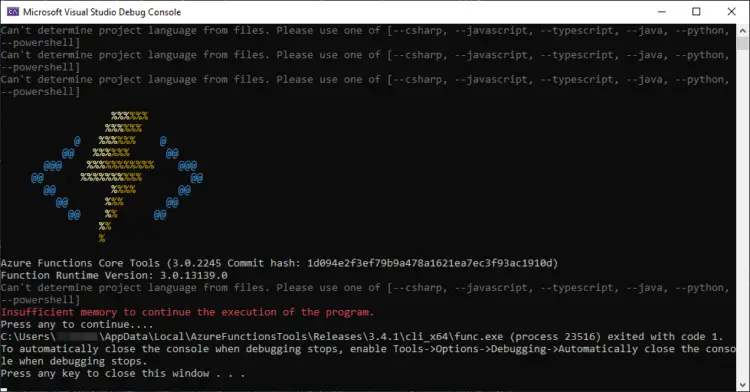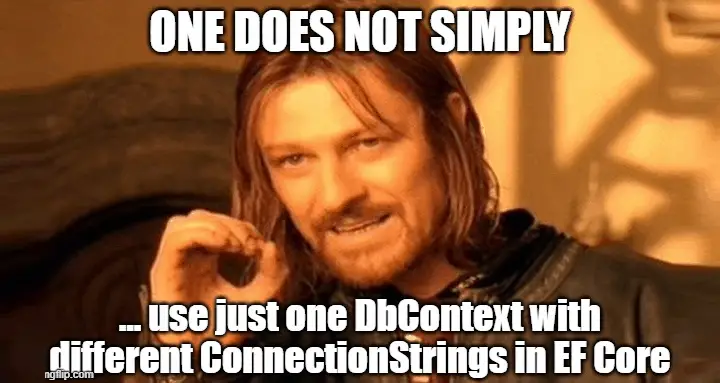Home » Archives for May 2020
This article explains in extremely short way, how to fetch your Azure Active Directory tenant’s Directory ID (also known as Tenant ID). Let’s make it short and sweet, because quite frankly, it is really simple! Solution Option 1: Use whatismytenantid.com for finding your tenant/directory id: Quick solution – works (at…Continue reading How to find out the ID of your Azure AD tenant?
This article describes a solution to an error “Insufficient memory to continue the execution of the program.” I was debugging an Azure Function locally and ran into it – it stopped my Azure Function from starting at all. So, this is what I got: Insufficient memory to continue the execution…Continue reading How to resolve error “Insufficient memory to continue the execution of the program.” when debugging Azure Functions locally?
Recently, while building an app service to host a .NET Core API, I had to implement the logic for using both Read-Only and Read-Write Database Contexts for Entity Framework Core. In this particular case, it was the same database – just different contexts, because depending on the location of the…Continue reading How to implement multiple Connection Strings for one DbContext in EF Core?
This article explains how to query and remove duplicate entries from a Microsoft SQL database using T-SQL. The same model works both for Azure Databases (in Azure SQL Query Editor) and databases on MS SQL Server (using SSMS – SQL Server Management Studio). I had to do this a while…Continue reading How to clean up duplicates from MS SQL Database?