This was another (luckily pretty shallow) rabbit hole down some corporate IT and weird default configurations by our favorite tech-daddy Microsoft. In this article, I will describe one possible reason for a process called Vmmem.exe consuming enough RAM to crash pretty much everything else running on your machine.
But let's take a step back first - what happened?
AI-powered summary: Optimize WSL and Docker to Prevent Vmmem Overconsumption
Experiencing sluggish performance and crashes due to Vmmem’s high RAM usage? This article offers a solution for WSL2 users. The issue stems from WSL reserving more memory than necessary, affecting other applications. The fix involves shutting down WSL, locating and editing the .wslconfig file to limit memory usage, and restarting Docker. This simple adjustment can significantly improve your development environment’s efficiency.
Problem
I was developing some Azure IoT Edge modules (as one does), when my dev laptop was starting to feel a bit sluggish. That's nothing out of the ordinary, though - I often have more than 3 tabs open in Chrome, so it's not unusual for the machine to start slowing down, especially if I try having any Electron apps open.
But then one of said Electron apps started behaving even more annoyingly - namely, Teams started crashing and restarting in a loop.
I don't care too much about Teams not running every now and then, but a restart loop flashing on one of my screens DOES start to bother me after a while. So I started looking into it.
This is what's shown for about 3 seconds before Teams automatically restarts (only to crash again).
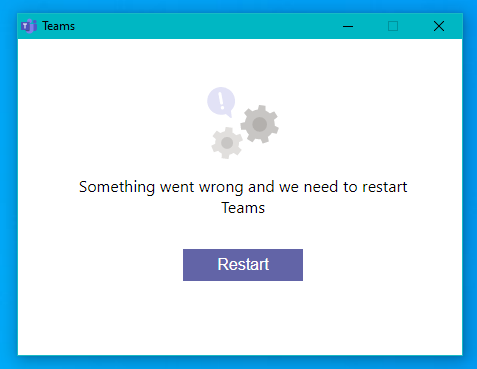
Microsoft Teams in a crash-restart -loop
The obvious first step was to fire up Task Manager and see what was up. So, what do I find?
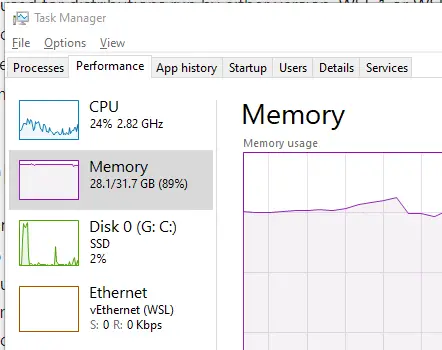
I wonder if it's just Chrome and a couple of Electron apps doing this, or do we get to blame something else for this memory usage?
Oh. Okay. That's not normal. 28 GB of RAM in use even though I'm not running a full SharePoint farm on this laptop? That's a bit weird. Is OneDrive acting up again?
Let's take a look...
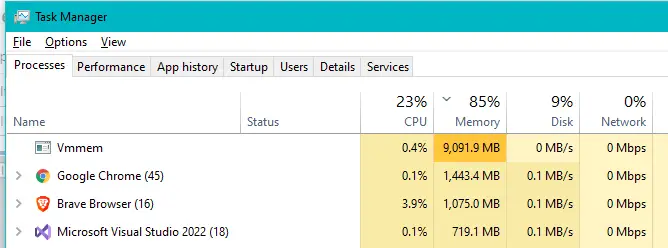
Vmmem.exe consuming somewhat unreasonable amounts of RAM. I mean, just compare it to Chrome...
Ohhhhhh. That's even more abnormal, and won't be solved by simply shutting down all 15 OneDrive clients on my machine. Vmmem is something else. What's going on?
Reason
This one was caused by WSL acting up, as Vmmem is the process that represents the memory allocation for your Virtual Machines, and I was most definitely running a bunch of Docker containers as part of my development workflow.
So Docker, with WSL, has incredibly high memory consumption.
WSL reserves a lot of memory, even if it doesn't need it. On current Windows builds (technically speaking, pre-20175, but that's a Windows Insiders build, so most of y'all out there don't have it), WSL can consume up to 80% of your memory. This has been changed in later builds to be 50%, up to 8GB. Which is still non-trivial, if you plan to run Teams and Chrome at the same time with WSL.
Personally, I ran into this issue on my work laptop, which is running an archaic version of Windows 10 anyway (not something I chose, but hey, that's corporate IT for you). And probably will be, until Windows 12 is out. So no Insider builds for me (unless Microsoft leaks them in the Current/GA channel again).
https://twitter.com/koskila/status/1445710003147399173?s=20
Anyway, the gist of the story is, that when running Docker on WSL (in my case, for developing Azure IoT Edge modules), you might find yourself running out of memory very, VERY easily. 😁
And to be fair, this can happen even if you don't actually have any containers running in Docker in WSL. WSL alone might just do.. Something, and consume 9 gigabytes of RAM. I guess that's just a thing Linux does if left alone? Who knows. But it needs a bit of trimming.
As I have learned the hard way over the last few years (avoiding) working with it.
Luckily, this is one of the easiest performance issues to fix, ever. Let's get to it, then!
Solution
This applies to WSL2. If you're running WSL1, you probably shouldn't. Be running it, I mean. This article will explain how to update: Upgrade from WSL 1 to WSL 2 in Windows 10 to fix Docker
Anyway - on to the topic of today!
Time needed: 20 minutes.
How to solve Vmmem consuming ungodly amounts of RAM when running Docker on WSL?
Shut down WSL
First of all, we'll want to get rid of WSL to free up some resources and make sure it picks up our configuration changes later on.
Run this on your command line:
wsl --shutdownFind your .wslconfig file
Okay, so we need to find the configuration file for WSL. Navigate to %UserProfile% (just paste that text as-is in the address bar of Windows Explorer), and see if you have a .wslconfig file available (make sure you have dotfiles visible first!)
Or you can try adding %UserProfile%/.wslconfig in a text editor directly.
If it doesn't exist yet, don't fret - that's normal. Just create it.
Edit your .wslconfig file to limit memory usage
Okay, configuration abound. You should have something like this in the file:
[wsl2] memory=2GB
If you don't have it, add it!Restart Docker
If you were using Docker, that is :) If you had some other workload, just fire up WSL or whatever depends on it, and it should pick up your new configuration!
And that's it! Did it help in your case? Let me know in the comments section below!
References
What is Vmmem?
.wslconfig documentation
Windows 10 builds / channels
Comments