"Share to Yammer" truly is gone - what's next?
This article explains what happened to the "Share to Yammer" button, which was discontinued at the end of Q2 2025, and what you can do now.
The historical context
Yammer was acquired by Microsoft in 2012. At that time, Yammer was a popular enterprise social networking service, and Microsoft integrated it into its suite of productivity tools.
Well, "integrated" might be a strong word. More like "added it to marketing materials".
But I digress. The "Share to Yammer" button was a feature that allowed users to share content directly to their Yammer network from various applications and websites. It was a convenient way for users to disseminate information and engage with their colleagues on the Yammer platform.
At the end of Q2 2025, Microsoft secretly discontinued the button.
Well, "secretly" is not entirely accurate.
They did create a Message Center entry for it, but I don't think it was distributed to anyone and you can't find anything when you google it. And it wasn't available on my tenants either.
So I only found out about the button not being available when customers started reporting that it broke. According to the documentation, the button was still supposed to be available. No mention of deprecation or discontinuation.
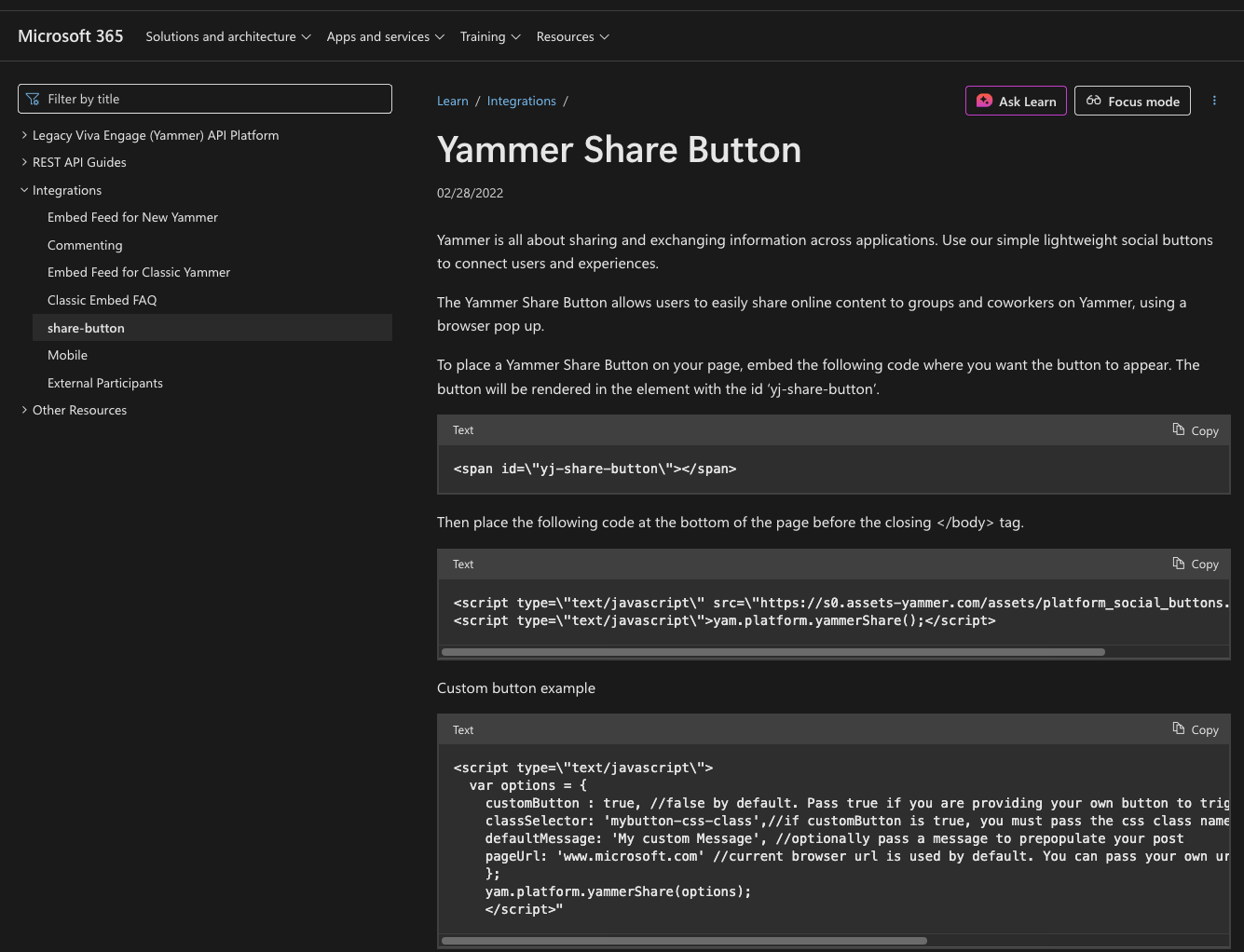
I reported the discrepancy to Microsoft, who confirmed that the button was indeed discontinued at the end of Q2 2025 and the documentation was simply left up by mistake.
As of finishing this article, the documentation has also been updated.
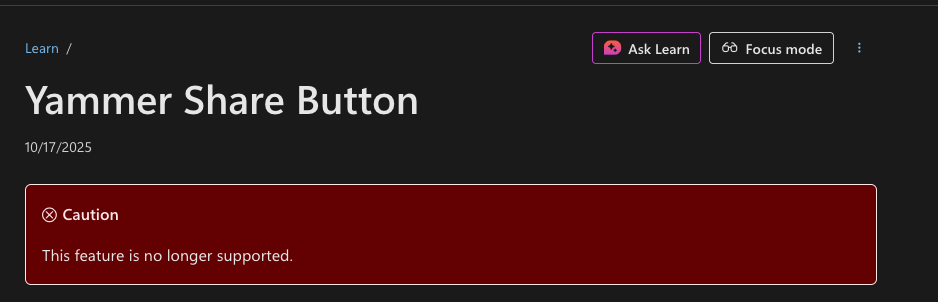
So... What now?
How to replace the Yammer Share Button?
Yammer Share button may be gone, but the service lives on. You just can't share to it from other applications anymore.
And while the "Share to Yammer" button was never rebranded, Yammer itself has not existed for years - it's been branded as "Microsoft Viva Engage" for a few years now.
So, how do you share content to Viva Engage now?
Option 1: Use the messages.json POST endpoint instead
If you're absolutely out of your mind, you can use the Yammer Messages API to post messages directly to Yammer/Viva Engage.
This is an endpoint from the early days of Yammer - likely 2008-2009 if not earlier - and it doesn't exactly follow modern REST API design principles. But it still works.
If your needs are simple and you don't mind Microsoft probably yoinking the API rather sooner than later, you could implement
Option 2: Use Microsoft Graph API
There is no Graph API for Viva Engage yet, but Microsoft has announced that they are working on it. It's likely to be available in the next year or so.
I'll try to remember to update this article when it becomes available.
References and appendix
I'll document the old snippets and links below for reference, as Microsoft has purged them.
The snippets don't work, the JavaScript library is gone, and you shouldn't try to use it. It's only here for historical reference.
Yammer Share Button
Yammer is all about sharing and exchanging information across applications. Use our simple lightweight social buttons to connect users and experiences.
The Yammer Share Button allows users to easily share online content to groups and coworkers on Yammer, using a browser pop-up.
To place a Yammer Share Button on your page, embed the following code where you want the button to appear. The button will be rendered in the element with the ID yj-share-button.
<div id="yj-share-button"></div>
Then place the following code at the bottom of the page before the closing </body> tag:
<script type="text/javascript" src="https://s0.assets-yammer.com/assets/platform_social_buttons.min.js"></script>
<script type="text/javascript">
yam.platform.yammerShare();
</script>
Custom Button Example
<script type="text/javascript">
var options = {
customButton: true, // false by default. Pass true if you are providing your own button to trigger the share popup
classSelector: 'mybutton-css-class', // if customButton is true, you must pass the CSS class name of your button (so we can bind the click event for you)
defaultMessage: 'My custom Message', // optionally pass a message to prepopulate your post
pageUrl: 'www.microsoft.com' // current browser URL is used by default. You can pass your own URL if you want to generate the OG object from a different URL
};
yam.platform.yammerShare(options);
</script>
Notes
- The Yammer Share Button uses Open Graph metadata from the page to populate the shared content.
- You can customize the button appearance using your own CSS if you use the
customButtonoption. - The script automatically binds the share functionality to the specified element.
Comments
No comments yet.