Visual Studio 2010 fails to show the design view of an aspx-page
This post is about solving the issue with Visual Studio 2010 failing to show the design view of an .aspx-page. Luckily, it's an easy and pretty classical fix.
Symptoms
Whilst trying to view or edit an aspx-page in design mode within Visual Studio 2010, the window is just plain empty and there's little you can do about it - selecting view markup or hitting F7 may not do anything, and restarting the Visual Studio doesn't help.
Design view failing to open
Solution
The Design view requires a connection to the SharePoint site where you'll be deploying the solution (or rather, any site). Set the Site URL property in the project settings:
SharePoint project properties
Then close the aspx page and reopen it, and it should work!
Have another workaround? Let me know in the comments section!
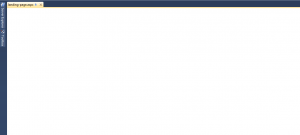
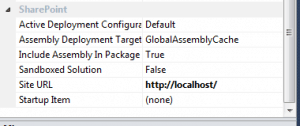
Comments
No comments yet.