All the ways a Mac baffles me as a lifelong Windows user
Are you like me - a frustrated power user on Windows, reluctantly looking into experimenting with the ultimate smoothbrain of Operating Systems - Mac OS?
Or are you already years into that process, but still finding new surprises in the machine that you haven't had to reboot since first opening it?
In both cases, I think this article will either be informational, relatable, perhaps nostalgic - or possibly just infuriating to you, as I'll share my experiences and confusions with the Mac OS, as a lifelong Windows user.
Read on to decide whether you hate or love it! :)
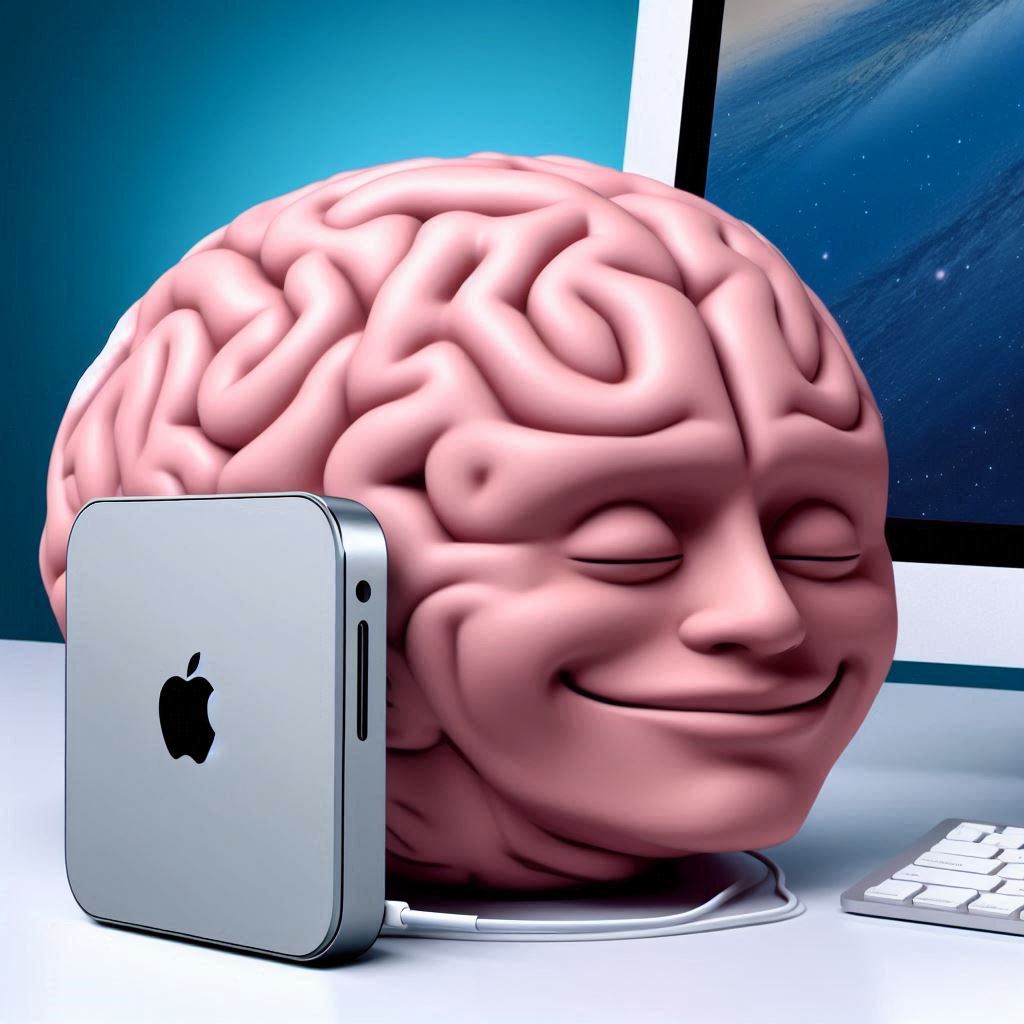
Artist's rendition of the Apple Operating System
Background
Table of Contents
- Background
- Sour first impressions
- App Store requires dark magic
- Printer setup is hit-or-miss
- But no keyboard issues!
- Calculator button on my keyboard doesn't work
- Hardware is rock solid - but not without its faults
- Bluetooth "just works"
- Mac (mini) doesn't support biometric authentication!
- Software sucks, but there's an app for that!
- Screenshotting feels... Archaic
- Mouse scrolling has crazy acceleration and takes you to bottom of the page in nanoseconds!
- Clipboard does not have a history??
- Bitwarden works better!
- OneDrive actually works!
- File search is incredible
- Copilot works better on mac!
- Outlook doesn't support roaming signatures
- Weird system design choices
- Hidden files are borderline impossible to access
- Delete doesn't do anything
- Apple is teaching me to hate JSON files...
- Everything requires double-clicking!
- Windowing is clumsy. Incredibly clumsy.
- It has some of the same ridiculous monitor confusion as Windows had
- It's consistently fast!
Table of Contents
- Background
- Sour first impressions
- App Store requires dark magic
- Printer setup is hit-or-miss
- But no keyboard issues!
- Calculator button on my keyboard doesn't work
- Hardware is rock solid - but not without its faults
- Bluetooth "just works"
- Mac (mini) doesn't support biometric authentication!
- Software sucks, but there's an app for that!
- Screenshotting feels... Archaic
- Mouse scrolling has crazy acceleration and takes you to bottom of the page in nanoseconds!
- Clipboard does not have a history??
- Bitwarden works better!
- OneDrive actually works!
- File search is incredible
- Copilot works better on mac!
- Outlook doesn't support roaming signatures
- Weird system design choices
- Hidden files are borderline impossible to access
- Delete doesn't do anything
- Apple is teaching me to hate JSON files...
- Everything requires double-clicking!
- Windowing is clumsy. Incredibly clumsy.
- It has some of the same ridiculous monitor confusion as Windows had
- It's consistently fast!
My blog as of late has been a place where I document how after almost 30 years of being a Windows user (I started on Windows 3.11 around 1995), I've struggled greatly for the last 2-3 years to stay productive on the platform that I used to love. And as a result, it's no secret that I am now forced to experiment in the Mac world instead, due to the built-in and seemingly inherent instability of my favorite Operating System(s).
Maybe that's a side effect of all of the non-deterministic AI stuff in Windows now. The whole OS has become like a box of chocolates (or can of spaghetti) - you never know what you're going to get.
But you DO know what you're NOT going to get: stability.
Both Windows 10 and Windows 11 have catastrophically let me down, and while I could tolerate that from something I mess with for fun, I actually need to get work done on my computer, and reinstalling an operating system every few months is not productive.
And truth be told, I did NOT look forward to installing the mac either. I've grown to hate (re)installing new machines, even though I've gotten quite good at it. A few times too many has soured the whole experience - there's no suspense, no excitement, just the feeling of impending disappointment.
But this cheap and ridiculously small machine is definitely growing on me!
This article explains the first impressions (and surprising differences) of Mac OS, on my journey from a Windows user to a Mac user.
All observations are done on MacOS 15 (Sequoia). I switched my daily driver to a Mac mini on 17.3.2025 (17th of March), so when this goes live, I'll have some months behind me as a Mac user. And I've found plenty of things that have confused or surprised me 🙈
Sour first impressions
Besides - I've been on Windows for almost 30 years. I've found plenty of apps I like - and it's turned out to be a little bit tricky to find similar ones on Mac OS. But I'll add the ones I find to this list.
Let's get to it, shall we?
App Store requires dark magic
My first surprise was a pretty fundamental one: I always thought that mac is a walled garden, a lot like Windows RT/S or iOS - you primarily need to install stuff from the App Store.
I obviously now know that's not the case - it's much closer to your run-of-the-mill Linux distro, than Windows RT/S or iOS - you can install whatever you want, and you'll probably do that by using homebrew or some such winget-like CLI tool for the task.
And it's great to have that flexibility! But that doesn't mean I still wouldn't like to use the App Store to get some apps.
Alas - I couldn't. Because Apple didn't like my address.
Coming from a country with very basic address formats, this is the first time I get an app or service telling me my address won't do.
And the weird thing is that it's the only error I get, apart from a "Continue" button that fails to do anything.
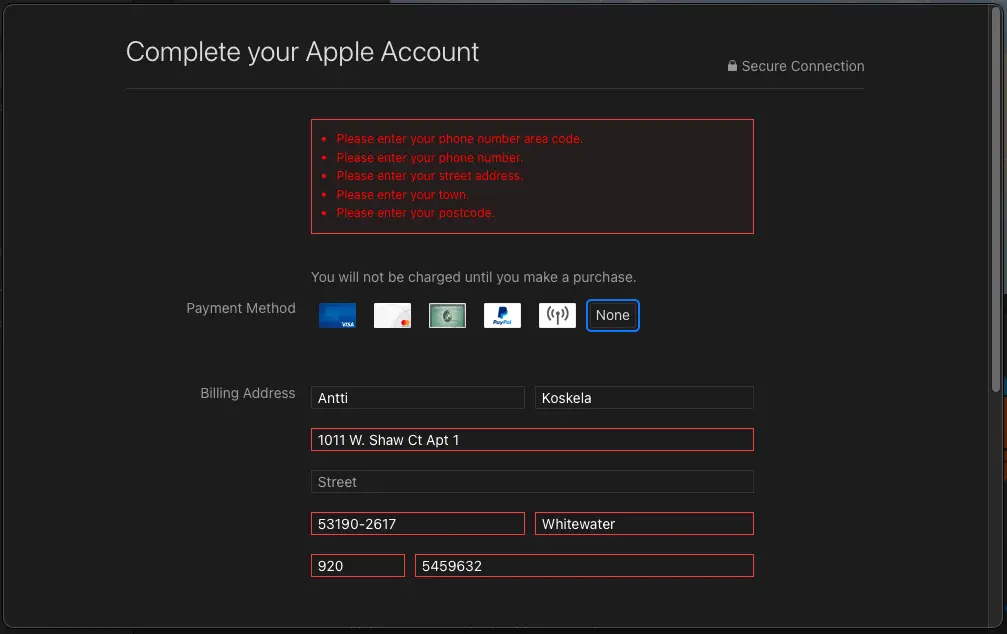
I tried with my Finnish address, I tried with my old Canadian address, and I tried with my god-damn red-blooded real (former) American address, but nothing works.
Now - I did find a fix to this issue. And it's not technical; it's purely a flaw in Apple's onboarding flow, as admitted by Apple Support.
These damn tech companies and their onboarding... Nobody seems to be able to figure out a user experience that would bear any resemblance to user friendliness.
But I pushed onwards.
Printer setup is hit-or-miss
I mean, to be fair, so it is on Windows.
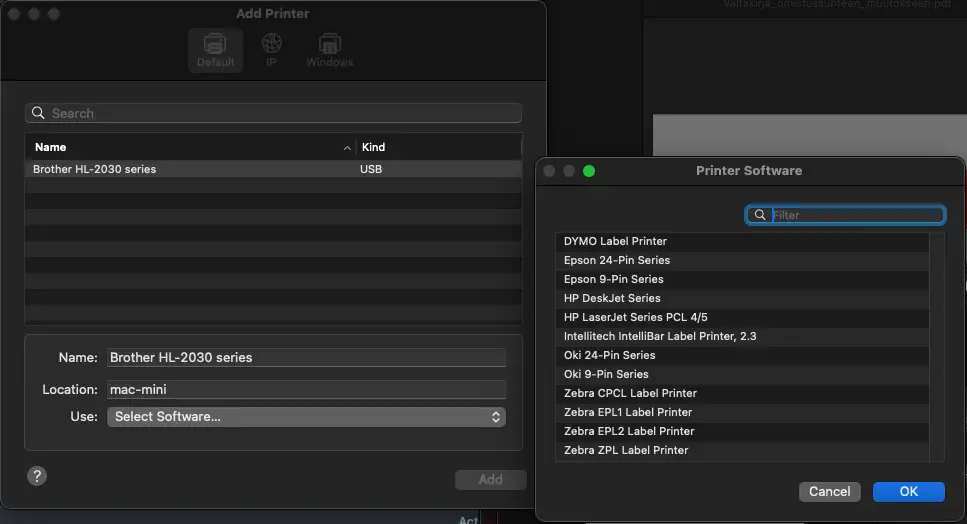
I've had to set up 2 printers on this machine, and whereas the USB setup felt unnecessarily painful, my other printer is connected to the wifi (a double-edged sword, to be sure, but if the printer makes one unexpected sound I'm prepared to throw it out immediately) and setting it up worked like a charm.
That doesn't mean that I'd like the printer. I hate it. But at least the wifi setup worked.
But no keyboard issues!
MacOS struggles to recognize my weird, foreign keyboard from a faraway land (the keyboard has a Microsoft logo on it from the times before Surface meant anything but a table-shaped XBOX controller, so it's understandable, I suppose) but at least it doesn't keep changing the keyboard layout all the time.
Maybe that shouldn't feel as remarkable as it does... But seeing as Microsoft was only recently able to fix the worst localization issues for English-speaking Nordic keyboard users, I appreciate how well this works for a company that's recognizably more American than Microsoft.
And by the "worst localization issues" I refer to 2 things:
- In Windows 11, Microsoft fixed the random keyboard layout changes that Windows 10 still had, AND
- Microsoft fixed the emoji picker localization 🙃
... overall, the emoji picker experience on Windows 11 is clearly superior to that on macOS.
Somehow, that's clearly been of great importance to Microsoft, as it performs better and is much more reliable on Windows than on a Mac.
How important is that? Debatable. But I do appreciate Microsoft's efforts nonetheless.
Calculator button on my keyboard doesn't work
Right, right - there is that one keyboard issue...
I can already hear the world's smallest violin playing for me. But I have not found a way to remap my (apparently very Windows-specific) calculator key on my Microsoft Comfort Curve 2000 keyboard (I assume it was manufactured in the 90s, but the text on the label has faded away years ago) to launch the calculator on macOS yet.
Some other keys don't work either, but I don't really care about them. The calculator key I actually regularly use(d).
Oh well. It is what it is, I guess.
Hardware is rock solid - but not without its faults
Some people complain about Mac mini being underpowered and too loud, but holy cow this thing is so much better than anything I've used in years!
Bluetooth "just works"
The experience has been nothing sort of remarkable.
My bluetooth headphones "just work" - even when I also have my Windows laptop and my Android phone (which I guess I'll retire soon, when the iPhone I had to order arrives).
This is true despite my headphones NOT being Apple-branded!
On Windows, I've been conditioned to expect Bluetooth devices to have constant issues. I pretty much always have backup headphones or earbuds in case my primary ones simply stop working in Windows - because they near constantly do.
Attending Teams meetings is always such a riot when Teams keeps randomizing which devices it tries to use.
But confusingly enough, Teams also works so much better on a Mac.
My biggest pet peeve when using Microsoft Teams on Windows was the continuous confusion between the Audio devices. Teams really struggled to connect to my headphones - not only to my current Sonys, but also my previous Surface Headphones (which I really liked, by the way - but had to replace since they cracked in half!)
Instead of the headphones, very often Teams would try to use a display that in theory had an audio output (but no speakers), and simply refused to connect to Bluetooth devices for some ungodly reason.
Part of this is of course because Windows also struggles with Bluetooth. But not entirely - often, I would attend a meeting with my headphones, and jump right to the next one, and Teams would somehow manage to forget the Bluetooth devices ever existed. Between back-to-back meetings!
That has not happened on a Mac even once. So far.
Mac (mini) doesn't support biometric authentication!
No, not by itself it doesn't.
I could counter this annoyance by retorting, that Windows Hello only works half of the time, and Windows Hello ESS is clumsy even when it works - but oh well. At least it's still there!
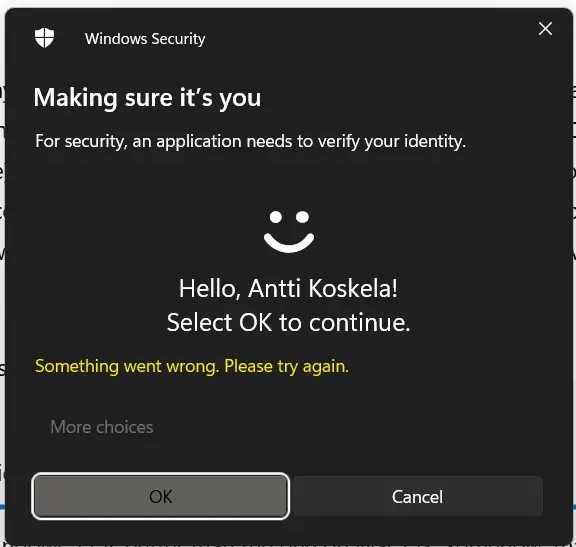
Why doesn't mac have this?? Or, like, this, but in Apple way, so that it. just. works?
I guess with an Apple keyboard I could use some sort of fingerprint recognition... But I could also just set up an easy enough password and be done with it.
This is all somewhat odd to me, since Face ID on iPhone is incredibly fast and easy - I love it. It's SO much more reliable and faster than anything I've ever had on Windows or Android. Why can't Apple do something like it on a mac?
But I guess Microsoft has always been better at partnering with hardware vendors, so they actually were able to work out a way to certify hardware for Windows Hello and Windows Hello ESS. Apple likely just refuses to do that, because they want to sell you their own hardware.
So 123456 it is, then. I guess it's like a PIN anyway.
Software sucks, but there's an app for that!
Software is definitely not Apple's strong suit. But there's a community of developers and enthusiasts, that have fixed plenty of the issues I had with the OS.
The age-old "there's an app for that" is still true - although I wish you didn't need so many apps to fix the issues that Apple has with its OS.
Screenshotting feels... Archaic
It took me a moment to figure out how to take screenshots on a Mac. Which admittedly felt incredibly awkward.
But it's not that complicated, really:
- Ctrl/cmd + shift + 4 for partial, and
- Ctrl/cmd + shift + 3 for full screen screenshots.
(there are plenty of other combinations, but these are the ones I use most often)
The screenshots you take will by default be saved to your Desktop. How quaint is that! Felt like a fresh throwback to the 90s - and almost made me find a floppy disk to save the screenshots to.
While the out-of-the-box functionality in Windows 11 certainly is more refined than the Windows 95 -like approach Mac OS takes, I have to admit I've still used Snagit on Windows to make it even easier to edit the screenshots immediately after taking them. And I wanted to find an app on Mac OS that enables me to do the same.
The good news is that I DID find an app - less feature-rich than Snagit, but straightforward and helpful: Monosnap.
And the even better news is that it's free!
And the best news is that since the out-of-the-box functionality in Mac OS is so bland, the additional value provided by this free app is absolutely through the roof!
Which brings me to other apps that need to provide value that Apple refuses to provide out-of-the-box..
Mouse scrolling has crazy acceleration and takes you to bottom of the page in nanoseconds!
Based on a bit of Binging, I found out that this is a known marketing trick by Apple. Only Apple mice work on a mac.
So flip your wallets up, hook in the lightning cables and let Apple drain the cash out of them - after which, you'll be allowed to use something called "a magic mouse", which magically works almost as good as a $10 Logitech travel mouse does on Windows.
Okay, I'm joking, of course. Not about the difference in user experience, but about how you pay - you can now use USB-C, since EU has forced Apple to support the same standard everyone else does.
But I didn't want to move from using an ergonomic 3rd party mouse to pretending a pancake is a great replacement for a pointing device.
So I had to solve the scrolling issue. I tested a couple of options:
SmoothScroll - Fluid, Precise, Delightful. It works, but doesn't feel quite as smooth as the next one. It also costs 10-25 USD / year, which is NOT a hugely expensive price, but feels like a tax on not getting a pancake mouse, and I have a problem with that.
Mouse Glide is nice, but paid (a measly 6 USD / life, but still). It is so easy and works really nicely with my Logitech MX Master 3, that I would have paid the six bucks, if I didn't find the next item on the list...
Mos - configurable, smooth, free. You can configure the minimum scroll distance, scrolling acceleration and scroll animation length - which makes this very pleasant. It doesn't come through the App Store, though - which just means that you can install it even if your App Store is broken!
You can get the Mos app here: https://mos.caldis.me
Clipboard does not have a history??
Windows 11 comes with a clipboard history natively (even if it is disabled and even forbidden by default), and it's a good idea (just the implementation is dreadfully unreliable, which kind of beats the point of having a clipboard in the first place!)
Clipboard History disabled - "This setting is managed by your organization?" | Easy fix!
So on Windows 11 I've been using Binary Fortress's fantastic ClipboardFusion. And on macOS, I had to find a similar app - so far, Maccy has been my choice.
Bitwarden works better!
Bitwarden is a password manager that should work seamlessly across platforms, including Mac. But I don't think it's "seamless" on any platform.
Compared with Windows, it works a bit better on a mac - after I could install it, that is.
That's despite the lack of biometric authentication, which IS available on Windows, but is incredibly unreliable and tedious due to how Microsoft implemented Windows Hello ESS.
Which brings me to the next baffling part...
OneDrive actually works!
I was surprised to find out that OneDrive works really well on macOS. I mean, it works better than it ever did on Windows (for me, at least).
Unlike on Windows, the client stays running in the background, and it doesn't randomly stop syncing files. And even more so, it does not randomly lock up files or refuse to upload them, which keeps happening to me on Windows.
File search is incredible
Everyone is bitching about Finder and even Spotlight seems to be quite divisive, but I have to say that for someone coming from Windows, the search/launcher experience is absolutely fantastic.
You can actually find files by their contents, and the search is FAST. It has made my day-to-day work (where I have to jump between apps and files) so much less frustrating.
Ironically, it has meant I rely LESS on M365 Copilot than I did on Windows, because I can actually find the files I need without having to ask Copilot to do it for me.
Which brings me to the next baffling part...
Copilot works better on mac!
So unexpected - but the app feels responsive and snappy on a Mac.
It's not native, though. Through a bit of experimentation, I could verify it does not use the NPU (ANE). Just like it doesn't on Windows - even when it's called CopilotNative.exe...
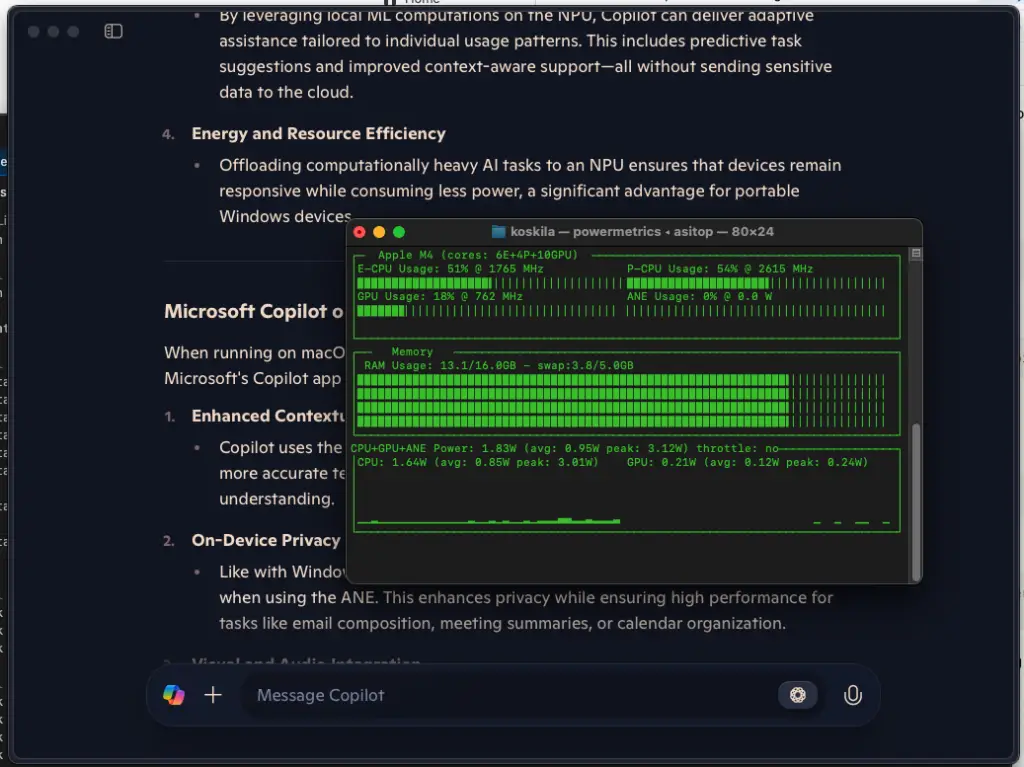
Nevertheless, it IS fast, and it is smooth, and it feels more refined than it does on Windows. Kind of ironic, really.
Makes you wonder if Microsoft is actually developing all of these apps on a Mac, and then porting them to Windows, instead of the other way around...
Outlook doesn't support roaming signatures
... what a weirdly specific thing to be missing? But maybe this just works as a counterpoint to the last point.
OWA (or whatever Outlook online is now called) and the Windows apps (at least the new Outlook, possibly the classic/legacy as well) have supported synchronizing the signatures. As of writing this (05/2025), Outlook for Mac does not support roaming signatures.
So copy-paste it is! How delightfully archaic.
Weird system design choices
Maybe these are just skills issues? But I have found many things to be unnecessarily complicated or just plain weird on a Mac.
Hidden files are borderline impossible to access
Who the hell thought that it's a good idea to make hidden files so difficult to access whenever a non-Finder application opens a File dialog?
Files like .github/.instructions.md - which I need to modify every now and then - are unnecessarily difficult to open in apps like Rider. The only way I've found to access them is to add them to the .sln as "solution files" with the path directly - there's no UI. Reliance on magic strings doesn't feel like the way to go.
Insane. Unproductive. Unnecessary.
Delete doesn't do anything
I don't know if this is a configuration (or skills) issue, but "delete" usually doesn't delete anything on Mac. Or do anything, really, except when you're editing text.
Just like "enter" doesn't enter into files or anything. It's synonymous to "rename", for some reason.
Apple is teaching me to hate JSON files...
I don't know who though this is a great user experience, but I have to say that I absolutely hate it.
Any time I open a JSON file, Apple blocks it. With no way to open it.
There's no "Open Anyway" button. The file is just blocked.
Then you need to open Gatekeeper (which is exactly what it sounds like - a gatekeeper that blocks you from doing anything useful) and allow the app to open the file.

Here, you need to select "Open Anyway" for the app that you want to use to open the file. And then you need to select "Open Anyway" in a pop-up that opens. And after that, you need to enter your password (which I assume is to make sure whatever malware you run in a JSON file gets to run as an administrator).
And then, if you're lucky, the app will open the file. Except if you have updated VS Code in Parallels - then what's going to happen is Windows starting up, and possibly opening your app. More than likely it won't, though, and you'll need to open it manually. After you've shut Windows down, that is.
Everything requires double-clicking!
It's kind of weird, but I feel like in macOS you need to click so much more than in Windows. Want to activate a window? Either do a weird ctrl+tab thing to select an app and then windows+down to navigate through instances of that app... By clicking.
Or if you see the window, you can click on it to activate it, and then click again to do whatever you wanted.
This will probably get easier with time, as I learn the shortcuts - but currently, it still feels fairly ridiculous. On Windows, a window accepts a click without you first kindly asking it to listen to you.
And to talk about windows...
Windowing is clumsy. Incredibly clumsy.
Turns out that if there's one thing that an operating system called "Windows" actually does quite well, it's windowing. New windows typically open in logical places and are laid out in a sensible manner - maximizing or minimizing windows doesn't move stuff around, it just affects your current window. Switching windows affects the window that you switch to - and not every instance of the program that the window belongs to.
On a mac, new windows appear in very random-seeming places. alt-tabbing (or command-tabbing or whatever it is called) between windows actually alternates between applications, and then you need to loop through different windows through win+down/cmd+down (application instances or something).
Alternatively, you can use "Stage Manager", which is super nice if you liked the inefficient and now obsolete way you could "Flip" apps in Windows Vista. It's even better if you never use more than 3 apps and liked Microsoft's "Bob" era of UI design.
And of course you can "explode" your apps all over the desktop in tiny windows. This is fantastic, if instead of switching between windows lightning fast using your keyboard, you like using your mouse to click on tiny previews of apps with the odd chance of opening the right app (out of all the identical dark rectangles on your screen).
Don't get me wrong - macOS feels very smoooooooth. Even if the system makes it difficult for you to get where you need to go, you do get somewhere very quickly.
The OS just seems unwilling to stutter, lag or even hang. It is very stable (although occasionally, windows get lost or permanently minified), and I'm sure I'll get used to it. But getting around DOES require more clicks and key presses, though.
I've found an app called Rectangle, that kind of does almost what I could do with the PowerToys FancyZones on Windows... And I can live with that, even if some windows occasionally overlap or can't really be placed where I want them to be.
And macOS still brings every single instance of an app to the top if I switch to one window - what an annoyance.
I've also tried AltTab to get - you guessed it - the Alt+Tab experience from Windows. It works, and has even gotten better and better over the last months... I'm a little bit undecided on it, though.
It has some of the same ridiculous monitor confusion as Windows had
One of the longest-living issues I've had in the last 30 years on Windows was the constant mess Windows was with more than 1 monitor. Which monitor is the default? Where do you show which taskbar? Where does alt+tab/command+tab appear?
On Windows, I think Windows 11 has finally all but solved this issue. On MacOS it's much better than it ever was on Windows 10 (let alone the earlier versions!) but it still quite often confuses which monitor is supposed to be where.
And the stupid dock? It keeps moving around and overlapping windows, but at least you can get it back to where it should be by slowly hovering around the nether regions of your main monitor.
Does it sound dumb? It does FEEL dumb, too.
It's consistently fast!
Left the best one for the last - this is the main reason why I'm overall so happy with the switch.
Maybe this is obvious, but even the cheapest mac mini is beastly. My 4000 USD Dell "AI-PC" Windows laptop bows its head in shame.
See - when I restart my mac mini, it takes some seconds to shut down, restart, and restore everything roughly to where they were.
On my laptop, a restart will take a minute - after which signing in using Windows Hello will take about 20-30 seconds, and over the next 5-10 minutes, the laptop will be restoring some of the apps. Not the files, usually, but the apps. And of course, not all of the apps. Some of them. Very inconsistently.
The experience on a mac feels nice. So fresh. So fast. So reliable.
I don't need to worry about rebooting the machine! Even if I do, it's almost instant and I lose nothing.
Well, except for Chrome. Chrome definitely bugs out much worse on a Mac than it does on Windows. Perhaps I should be using Safari instead?
And whereas Windows feels sluggish even with 64 gigs of RAM... My Mac Mini only has 16 gigs, but it can run both Windows and my normal workloads on mac OS. Granted, it's using 19 gigs of swap file at that point 😅
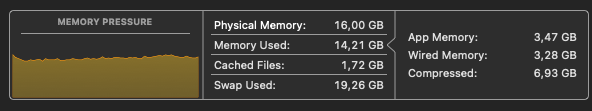
Which is maybe more impressive than anything else at this point.
Alright, I guess that's every confusion over a few months of using a Mac.
I hope you found this article informative, relatable, or at least entertaining! 🙃
Comments
No comments yet.