This article explains a fix to an annoying issue, where OneNote sync randomly breaks.
Yes - another one of those! This time, it's probably one of the earlier issues again, but coming back with a different error message. For whatever reason...
Read on to see what went wrong this time and how to fix it!
Problem
This issue surfaces in 2 dfiferent ways. You might see this in the Notebooks list for 1 or more notebooks:
"Sync error. We are having trouble syncing. Click 'Sign in again' to fix the issue."
Or when opening a page, you might see this bar:
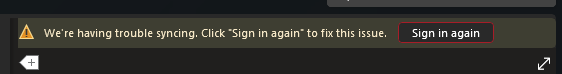
And then, clicking "Sign in again" does indeed ask for your account - but on submitting, just closes the popup, doesn't give you any more info - and the error doesn't go anywhere!
Annoying. So what now?
Solution
This is yet another issue, that can quite trivially be fixed using the beautiful and highly functional UI for Settings in Windows - Registry Editor.
Here's how:
Close OneNote
Open Registry Editor (win+r -> regedit -> ok)
Navigate to Computer\HKEY_CURRENT_USER\Software\Microsoft\Office\16.0\Common\Identity\DocToIdMapping
Go through the folders under that path, and find one that has duplicates in it – and simply remove them (see screenshots below)
Reopen OneNote and kick off a sync job again
You should be good!
Below is a sample of a tenant that has both a correct and an incorrect mapping in it – it had both my work tenant, and somehow my demo tenant’s MySite OneDrive host address under it.
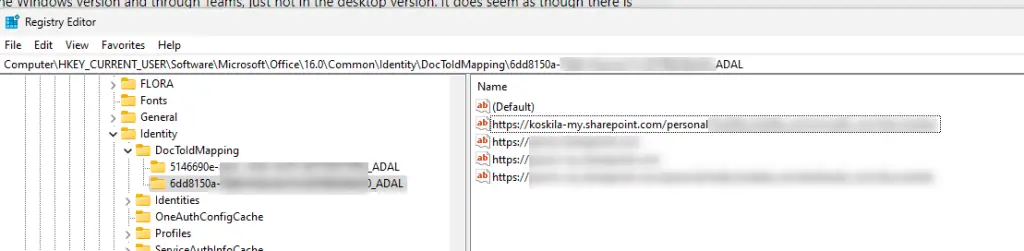
Navigating to the other tenant, I could see my demo tenant living there too. That’s where it needs to be, since there are no other, conflicting host names there.
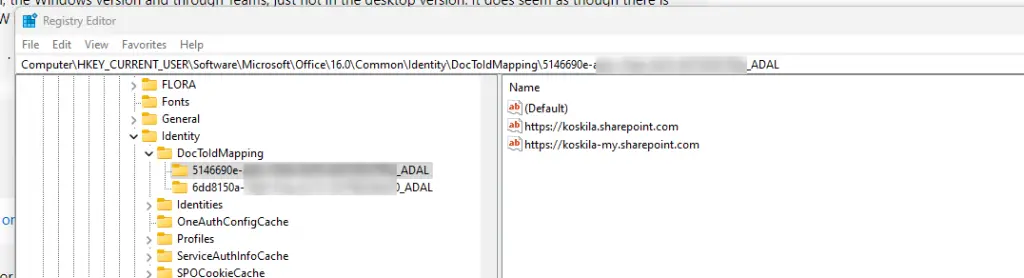
Well – that’s my reasoning, anyway. Who the hell knows how any of this stuff is actually supposed to be set up?
So with that, I know it’s safe to remove the entry starting with https://koskila… under the folder starting with 6dd8150a… as it actually does not belong there. It belongs under 5146690e, and already exists there, too!
And, with any luck…
It works!
I mean – if it DID work, you will see the annoying message disappear and your OneNote notebooks will start synchronizing again.
If you now run into the following error:
OneNote can't connect to the server. Sync will resume once we connect. You don't need to take any action. (Error code: 0xE000006E 4pfvq | ec05d0d5-400a-44f7-866d-dfcb2eb46ee0 202501151012)
Check this article next on how to fix it: https://www.koskila.net/search-and-secretly-sync-broken-in-onenote-a-quick-fix/
Comments
No comments yet.