Microsoft Lens is going away - what now?
In this article, I'm complimenting Microsoft on making a fantastic app, after which I'll have the questionable pleasure of announcing that the app is going away.
Because Microsoft Lens, the app that made scanning, saving and sharing documents and whiteboards a breeze, is being discontinued. Microsoft just can't tolerate an app that does one thing, and does it well.
So.. What now?
Background
Microsoft has officially announced the discontinuation of Microsoft Lens, formerly known as Office Lens. For all 12 users, this marks the end of a beloved utility that made scanning documents and whiteboards effortless and elegant.
My 11 friends and I are all devastated.
A Look Back: The Rise of Office Lens
Launched in 2015, Office Lens quickly became an integral part of my productivity toolkit.
It was:
- Fast: Open, scan, done.
- Smart: Automatically cropped and enhanced images.
- Flexible: Exported to Word, PowerPoint, PDF, OneNote, and OneDrive.
- Reliable: Never crashed, never failed to scan, always just worked (even with OneDrive!)
It was a standalone app that did one thing — SCANNING — and did it exceptionally well.
🪦 The Announcement
In 2025, Microsoft announced that Microsoft Lens would be sunset.
It had a good 10 years, but Microsoft decided it was time to put more effort into upselling - and the best way to do that is to move this easy and free functionality into apps that are better at nagging the user to buy more Microsoft 365 subscriptions.
Solution
Since Lens is getting axed, users are encouraged to migrate to:
- OneDrive’s built-in scanner 🙄
- Microsoft Copilot 365 app 🙀
While the replacements offer similar functionality, they differ in scope, complexity, and user experience.
🔄 Comparing Lens with its replacements
This is an honest (and not at all biased) comparison of the 2 apps that are now supposed to replace Microsoft Lens.
| Feature | Microsoft Lens | OneDrive | Microsoft Copilot 365 |
|---|---|---|---|
| App Focus | Scanning Documents | Upselling M365 subscriptions | AI assistant |
| Strengths | Always just works, never fails, streamlined experience. | Scanning is hidden, but as good as in Lens. And you might already have the app. | Actually works well, and if you're a corporate shill, you already have the app. |
| Weaknesses | You can't get credit card cashback from this app, because it doesn't want your money :( | It's OneDrive - it's really unreliable. | Only corporate drones have the app. |
| Multi-account use | Seamless! Scan, adjust, select where to save. Boom! | You need to select your account as the first step, can't change it after. | Will randomly switch to an account with M365 Copilot subscription - but you can change it before scanning, or share the file after scanning. |
| Onboarding | It just works | Messy if you have more than 1 OneDrive account. | Works without M365 Subscription, but why would you have this app if you're not a corporate drone? |
| Ease of Use | Very simple and fast | Requires some navigation, but at least saving is easy (you're already in OneDrive) | Not too bad, actually |
| Scan Quality | Good | Good (I think it's the same thing) | Good (they literally copied the other guys' homework) |
| Export Options | Word, PDF, OneNote, etc. | Saves to OneDrive | Tries to do all kinds of AI stuff, but also makes it possible to save the files to OneDrive or locally. |
| Offline Use | Sketchy if used offline | Lets you scan and save, but might throw your file away. | Surprisingly - works just fine. |
| Extra Features | Why would it have extra features? It was perfect. | It's a OneDrive client (works ok on iOS and not very well on Android). | You can burn down a forest to generate a picture of a kitten after scanning your document. |
OneDrive Scanner
The OneDrive mobile app has included a document scanning feature for a while.
Microsoft copied the functionality from Microsoft Lens, but I guess it would never take off until they killed the better app for the use case.
It’s integrated into the app’s upload flow and allows you to:
- Scan documents, receipts, and whiteboards.
- Automatically enhance and crop images.
- Save directly to your OneDrive folders.
.. so it's exactly like Microsoft Lens, but with a bit more bloat and a bit less focus. You need to select the account first, and can't select the format.
Oh, and it comes with OneDrive's usual "oops I silently lost your file" charm. Overall, it's alright, though.
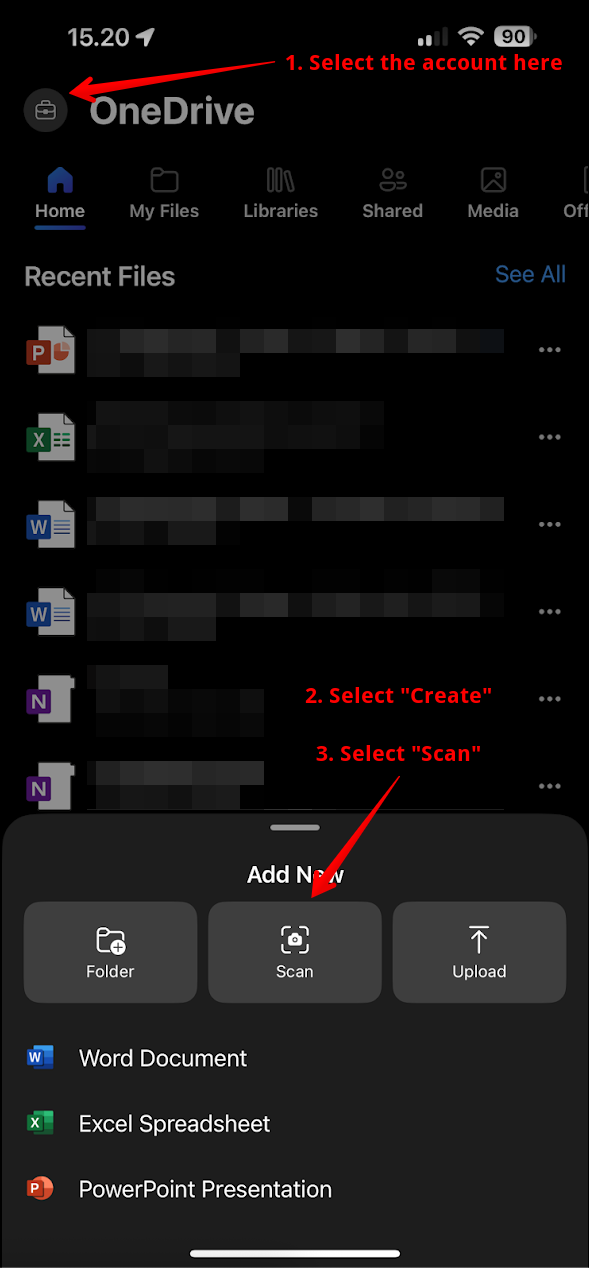
Bottom line: Replacement for basic scanning needs, especially if you’re already using OneDrive for storage.
Microsoft Copilot 365
The Copilot 365 app is another part of Microsoft’s push toward AI. It allows you to:
- Scan documents.
- Do AI stuff with the documents, if you really want to, and are willing to pay for it.
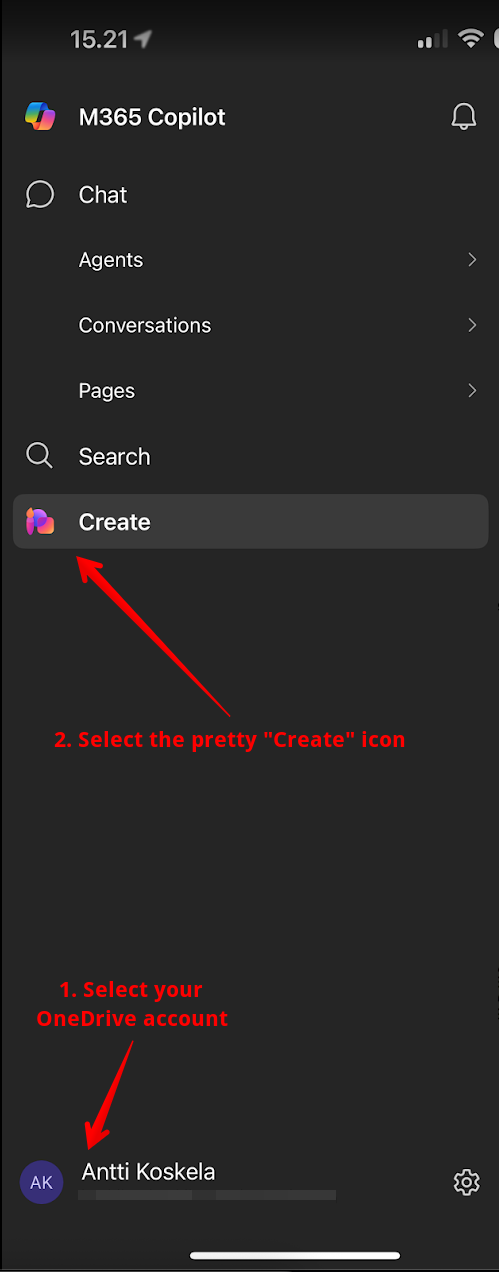
And then:
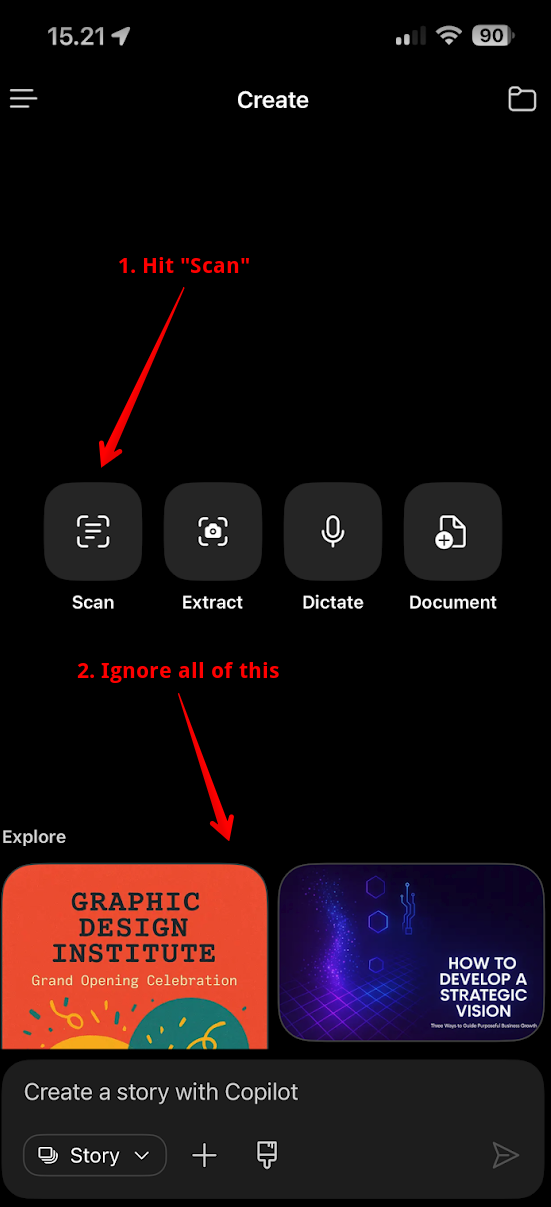
Bottom line: It’s powerful, but not as lightweight. If you’re scanning on the go or just want a quick PDF, Copilot might feel like overkill.
Final Thoughts
Microsoft Lens was a rare example of a focused, well-designed utility app. To me, it almost represented an alternative reality, where Microsoft was able to create simple, focused, non-KPI-driven apps that provided value, while driving consumption (of OneDrive storage) and probably still also increasing adoption of Microsoft 365 and OneDrive consumer subscriptions.
Its retirement is part of a broader trend toward consolidating features into Microsoft's larger ecosystem, through more heavyweight apps like OneDrive and Microsoft 365 Copilot (as opposed to Copilot, Copilot Pro, Microsoft Copilot, Copilot for Windows, etc. - you can't scan in those).
Personally, I don't want to open Microsoft Copilot 365 just to scan a document. I also don't want to navigate through the OneDrive app to find the scanner feature. I just want to open an app, scan, and save. But that was a nice thing, and as we know, we can't have those.
If you loved Lens for its speed and clarity, OneDrive’s scanner will cover most of your needs. If you're a corporate drone (like yours truly) and just want to be in the warm embrace of Copilot even when you're just taking a quick photo of a document or a receipt, then the Copilot 365 app is your go-to.
Either way, the spirit (and software code) of Lens lives on — just embedded into worse user experiences.
Comments
No comments yet.