I'm on Summer vacation, and I figured it's a good time to do something slightly different - it might finally be a good time to put the finishing touches on this lighter article about my recent forays into the Apple ecosystem. Which haven't exactly been perfectly smooth sailing.
In this article, I'll explain how to get around an issue, where you can not use Apple's App Store on a mac (presumably it's also broken on an iPhone), because Apple refuses to accept your address - even though your address is perfectly valid.
There's a lengthy (and ranty) background story here - but if you're fine with just finding the solution to a problem where Apple refuses to let you enter your address to the App Store when you're signing in, you can just jump to heading called "Solution".
But if you like rants about the state of Windows hardware and Apple's software, read on 🙃
Background
So a few months ago I finally set up my mac mini for my daily use (i.e. I installed Windows 11 on it), and abandoned my Dell XPS 14 "AI minus" PC (at least for now).
I've been trying to figure out, if a tiny little silvery box sitting on the corner of my messy desk can beat the most powerful laptop money can buy. It's a battle between 16 vs 64 Gigabytes of RAM. 10 vs 16 CPU cores. Integrated GPU vs separate (4050 GTX). An integrated NPU vs a dedicated one.
In all ways imaginable, the Dell XPS 14 should be the superior machine, and with a pretty wild margin at that! Dell is somewhat of a premium manufacturer, too, and generally speaking well-appreciated - even liked.
But there I was, having bought my first mac. And now I've got a 800 USD daily driver that can't (natively) run my apps, and a 4000 USD paperweight that has to be reinstalled every few months (whether it's used or not - as long as Windows Update runs, it's sure to fall apart regularly).
What a pickle I had dug myself in (as one says) - I was essentially at the admirable liberty of choosing which of my feet to shoot with the gun I built myself!
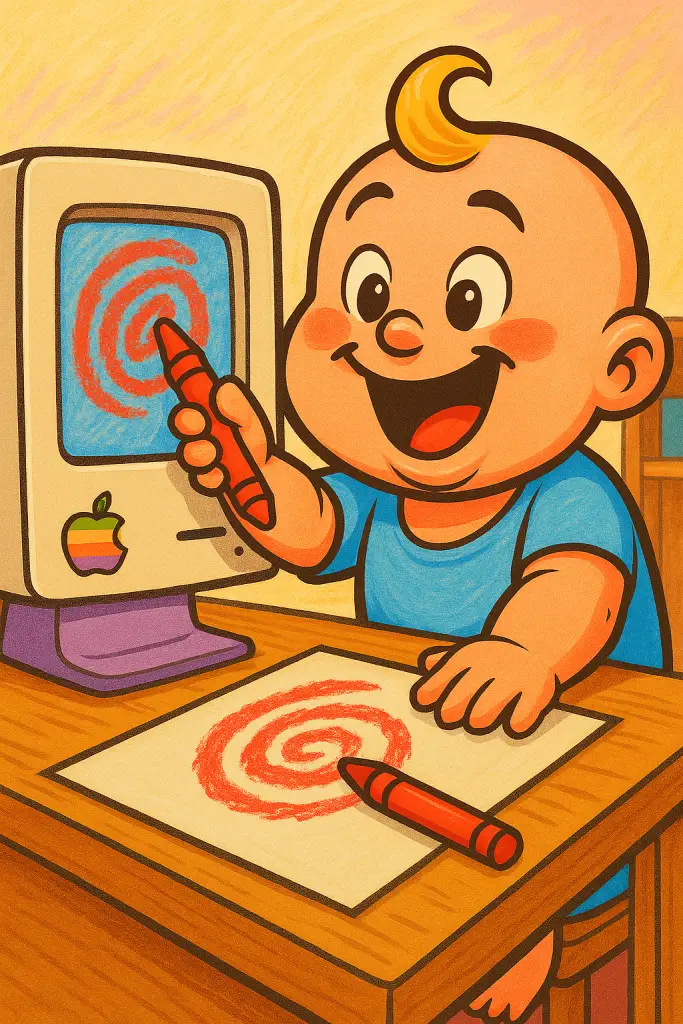
How I've felt on a mac. More productive than on a Windows machine, though.
I don't know, maybe the metaphor starts falling apart a little bit here. Just like my sanity.
Anyway - I bravely jumped in and started trying to make my new mac work for me.
First impressions?
The opening notes of the mac ecosystem are... Traditional? A bit childish and naive, maybe?
Everything feels like it's made out of play-doh. Colors feel muted and safe. Rounded corners certainly make it difficult to hurt yourself. Opening JSON files is forbidden because who knows what horrors they might contain.
It really does feel like the baby's first operating system. On the contrary, Windows 11 feels glassy and modern. Oh, and sharp. It does feel sharp.
MacOS is somehow missing that. It's polished, for sure, but sometimes it feels like it's trying really hard to stop you from doing stuff: You need to work on one thing at a time, preferably on one screen, and in very moderate colors.
And not just that: windowing feels awkward, menus are all over the place, keyboard shortcuts are (obviously) different, mouse doesn't work, only half of my wide main monitor works, and the second and third monitor don't work at all.
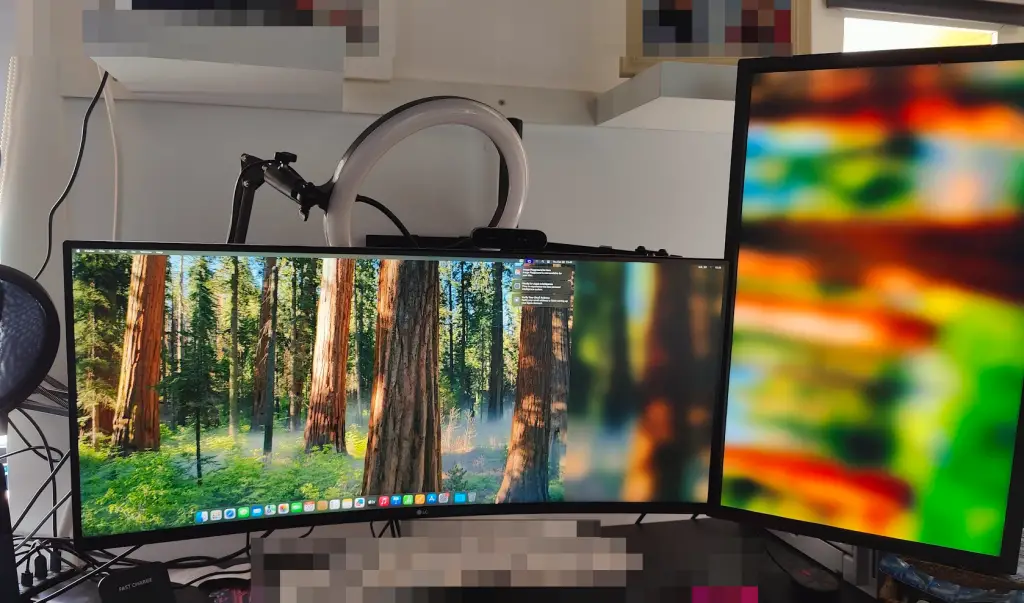
I don't think this looks right. And I don't mean my messy desk.
Turning it off and on again to the rescue!
Weirdly enough, the first monitor issue simply fixed itself after a couple of reboots, the second monitor started working after what I think were driver updates, the third monitor started working after installing random applications from the internet and the keyboard shortcuts... Well, one can always learn them.
In addition to that, Bluetooth just works, networking just works, even though App Store is broken (we'll come to that) I can install stuff with homebrew (think winget but worse), mouse can be fixed (there's an app for that), windowing gets a bit better with Rectangle (think FancyZones but for macOS)...
With every reboot and a random app installed from the internet, it gets more workable.
Sure - everything feels less snappy than in Windows, but if that's the price of stability, I'm happy to pay it! And on the other hand, the weird, near-constant lagging and freezing that you have on Windows is simply not there. And of course, this machine costs a fraction of what my Windows PC cost.
And with the requirement for reboots, I actually started to feel like home again. Granted, the machine also reboots much, MUCH faster than my Windows laptop - and only ever requires one reboot at a time, which is a surprisingly big deal if you know you need to join a Teams call in 2 minutes.
Apple's onboarding sucks
See - I created an Apple account, created a local account to my new Mac mini, signed in, and eventually proceeded to the point where I was installing my password manager - Bitwarden.
But Bitwarden needs to be installed from the App Store, if I want to use the Desktop app integration for the browser extensions - so I was going to have to sign in to App Store.
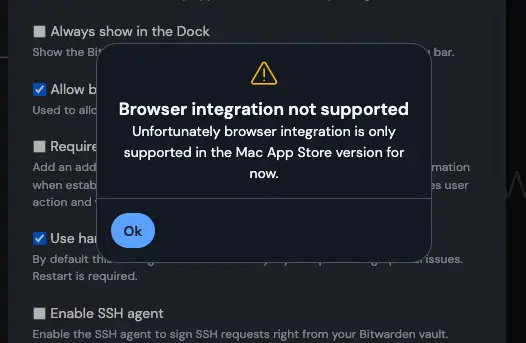
In order to do that, I need to supply Apple with some sort of payment information.
They validated my data, and rejected my physical address.
You heard that right, folks - Apple disliked my physical address in Finland enough, that they decided they don't want my money.
Anyway. Addresses are fungible, so I tried a few alternatives in Finland, but also some valid addresses (MY old addresses) in United States and Canada, but nothing worked.
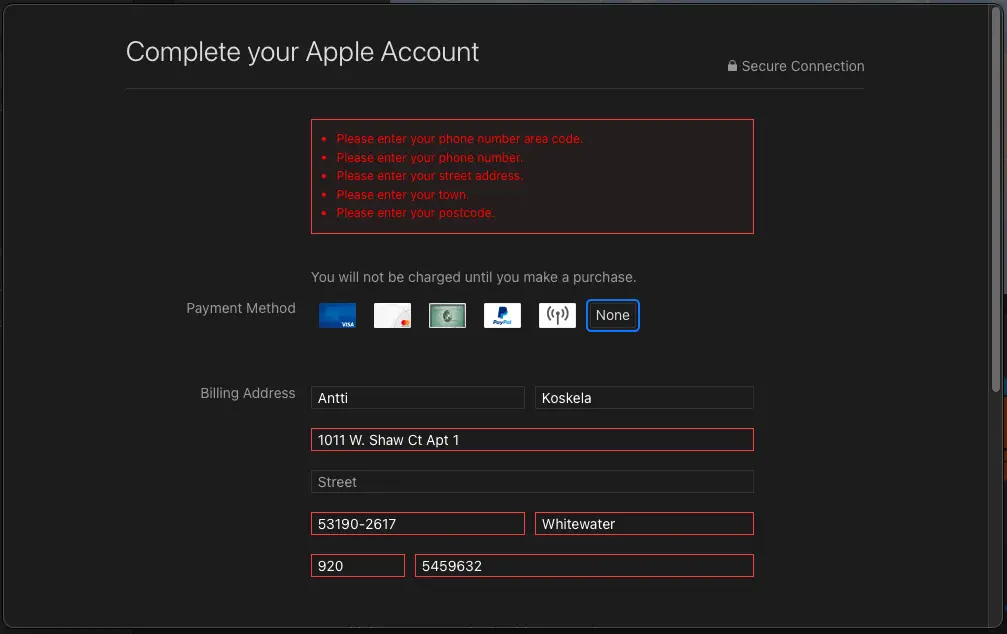
Which is when it dawned upon me - there must be something I'm missing!
And there was - I hadn't verified the email associated with the Apple account.
Apple never asked me to verify it, so it wasn't obvious to me that (1) verifying it was mandatory and (2) I hadn't done it - but you can initiate the verification from your Apple account web page.
So I verified it, and tried to sign into App Store again.
And now I hit the wall even earlier - signing in freezes after I click Continue - presumably because Apple is now furiously pinging my non-existing iPhone to ask if I should be let in or not!
No 2-factor emails coming in or anything. Just a frozen App Store.
But fear not! I did exactly what any grandma would, at this point:
I called Apple Support.
Here's how that went:
** ring ring **
Man with a thick Indian accent: "Apple Support Care Help, how can I help you?"
Me: "I can't sign into App Store, what should I do?"
Man with a thick Indian accent: "Sir, I see your problem sir, instead of App Store, please sign into Apple Music, sir, and send me a gift card for..."
It went on for a bit, but that's the relevant part.
These guys might be swindlers, but they're good.
I mean, they scam thousands of regular Americans all across the World every day - so they probably know how to lead people on to finally successfully purchase a gift card and send it their way.
If someone is going to be good at helping people spend some money on App Store, it's these guys.

If Tim Apple wants to 100% the challenge of getting literally everyone in his ecosystem, he needs to try harder than this.
... or not. He's not trying at all, and I still finally broke. I guess that happens when the alternatives are so slim.
And they were right.
Problem?
The problem - I think - is that Apple never even thought about someone without an iPhone joining their ecosystem.
Nobody starts from a mac nowadays. Everyone should have an iPhone with a functioning Apple account at this point.
And that's fair. I think it's fair to say that I am literally the last person on Earth without an iPhone.
So you can not start from App Store on a mac. That is simply not a path anyone should follow.
Reason
So, long story short, when signing into the App Store, you not only need to give Apple your address and phone number, but they also need to be able to validate them somehow.
And that "somehow" is against your existing credit card.
How delightfully American is that! 😅🇺🇸
And just like your address is validated, so is your email.
Note the emphasis on existing. You need to already have a credit card on your account when trying to sign into App Store. You can not add your first credit card when onboarding - at this point, Apple needs to be able to validate the information you're giving them, against your existing information.
There's no word of any of this validation happening, by the way. At least not in the UI.
I suppose that's "Security by obscurity" - obscurity in this case meaning Apple will just tell you "gib address" and no matter what address you're giving them, they won't even acknowledge it - because they failed to validate it against the credit card you should have given them before signing into App Store.
And it doesn't help if you try to add your credit card details to App Store at this point. They'll fail to validate the other card (that doesn't exist), so they report this card's address as being wrong.
That, my friends, is the Apple's "UX Magic" that we're regularly missing in the Microsoft world.
But enough venting my frustration on this idiotic onboarding flow. I'm not experimenting with macs because of their UX. I'm experimenting with a mac because the rumor is they won't completely fall apart and require a complete reinstall every 2-6 months.
So even if Apple's software simply sucks, at least this mac has the potential of being more productive than anything on the other side of the fence.
Solution
Steps to take before you can sign in to App Store:
1. Create an Apple account (doesn't matter where)
You need an Apple account and it doesn't actually seem to matter how and where you create it. I created mine in the browser to sign up to iCloud.
2. Verify your e-mail for said Apple account
You should get an email from Apple asking you to verify your email address (not the @icloud.com one, but whatever real email you have added to the account). And if you didn't, navigate to https://account.apple.com/sign-in, select "Sign-In and Security" and under "Email & Phone Numbers" it should show if your email is not verified.
Verify it if it's unverified.
3. Add a credit card to that Apple account
Even if you select "None" as the payment method you want to use in App Store, Apple validates your address against your EXISTING credit card.
It is very on-brand for Apple to require your credit card information before you can even tell them your physical address.
So navigate to "Payment & Shipping" and add a credit card. You can trust Apple to probably not randomly charge it very often.
4. Add a phone number to your Apple account
This one is done on account.apple.com, too.
Just like the email, it'll fail the onboarding if this is missing:
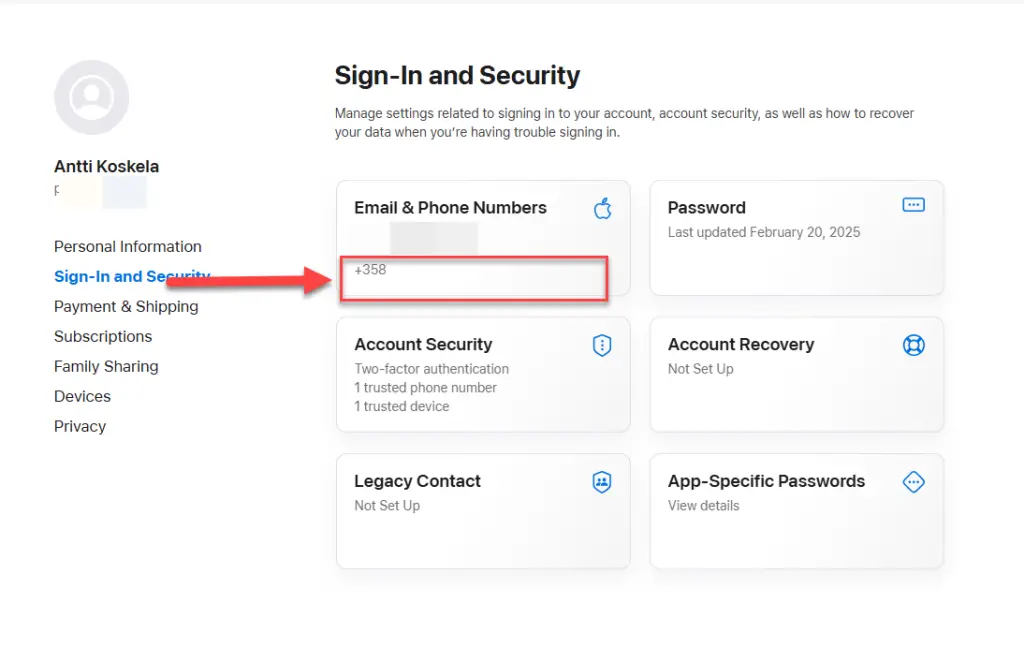
5. Sign in to Apple Music
Now comes the magic step. In order to fix the App Store from being in a weird limbo, after having your email, phone number AND the credit card, you need to hold Apple's hand at validating your details - and for whatever reason, Apple Music is able to validate your address after App Store has gone into some kind of permanently locked-up state.
I tried Apple TV as well, but the app would freeze with a completely blank pop-under when trying to sign in. So it's only a bit better experience than App Store, which wastes your time before blocking you.
I guess at the end of the day it's not just Microsoft nailing the usability of their apps. All software tends to suck now.
Apple Music is the app that will work - after you sign in, it might still ask for your address, but the process will simply work here.
6. Sign in to the App Store
... and now it should just magically work!
If you entered your address in Apple Music, signing into App Store now works like it should have worked 5 steps and one call to "Apple Support Helpline Bangladesh" earlier.
And if you didn't, the address validation will not "just work".
Closing remarks
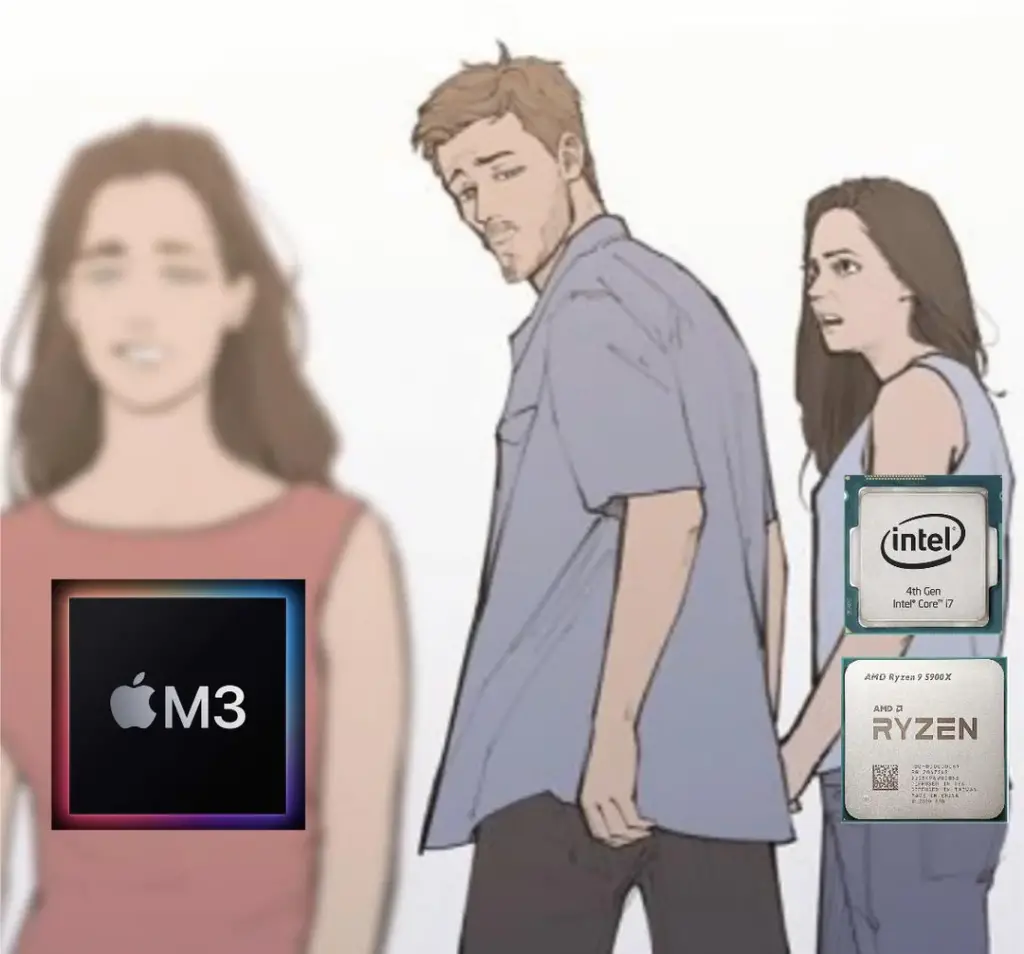
This is literally me right now. Despite Apple's software, the mac mini hardware is solid. Maybe I'm ready to replace the Windows laptop with a macbook? Price being roughly equal, I'll need to choose between the sharp user experience (Windows) and unbeatable stability and battery life (mac)
I vent about horrible UX or dumb design decisions when I run into them, but truth be told, the new user onboarding simply sucks in most ecosystems, apps or systems. At least if you do anything even slightly unexpected.
That is "unexpected" as in "not having an iPhone before getting your first mac" or "trying to use Apple's migration tools to move from Android to iPhone". I guess nobody has time to test these scenarios anymore, because full scenario testing isn't something you can do with GitHub Copilot yet.
The bottom line is that Apple is not unique at all. All software sucks.
But I wasn't expecting it to suck THIS much for Apple, though. Having heard so much good about Apple, I thought of all companies, they are the one that would've nailed it. But I draw some comfort from the fact that losing some time (and a lot of data) once can definitely be tolerated, if the platform otherwise is productive enough. And based on a few months, it certainly feels like it.
Oh, and I didn't actually call the first Apple Support phone number you get on Google's Promoted results. I'm not a madman 😅 I called the actual Apple Support, and using Apple Music was the official workaround they gave me.
Comments
No comments yet.