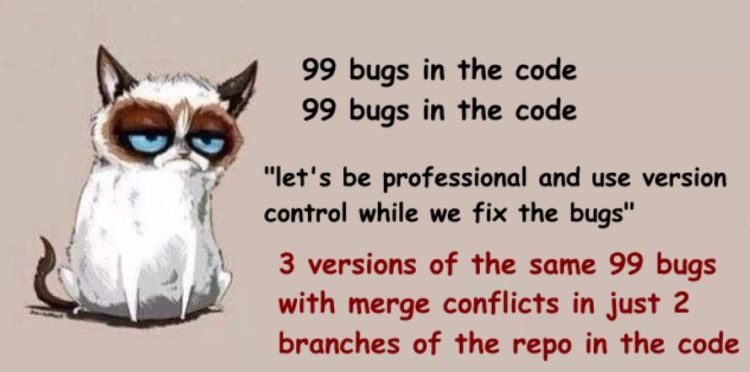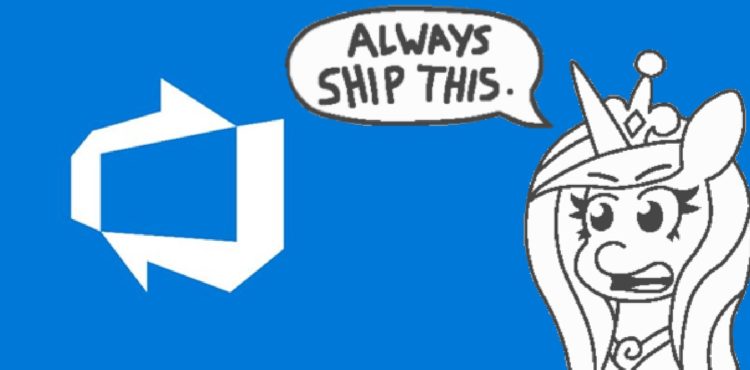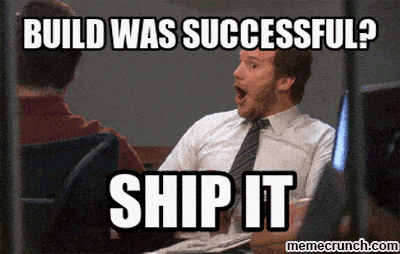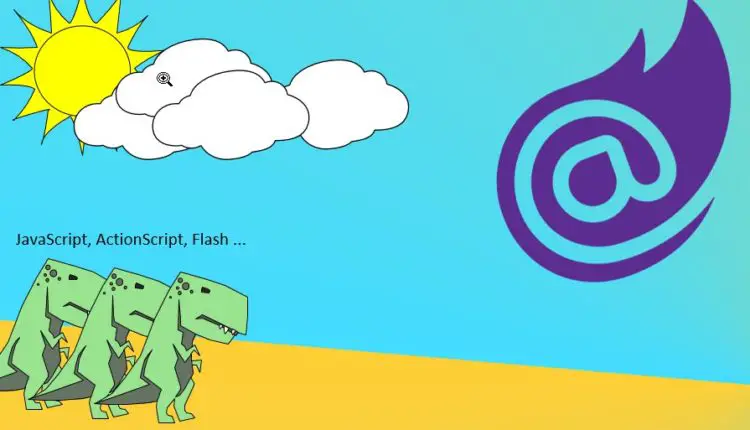Home » Archives for October 2019
This article explains how to fix a weird and surprising error about GitHub Actions workflow file thrown at you when you try to push your changes using GitHub Desktop. The odd part is that you had no changes to the workflow file at all. Problem Ran into this one when…Continue reading How to resolve “refusing to allow an integration to create or update .github/workflows/main.yml” on GitHub Desktop?
We were working on getting our Robot Framework tests running during our builds on Azure DevOps. However, using hosted agents, it was quite a struggle to get all of the dependencies on the agent and make sure the tests could access the browser on the build machine. In our case,…Continue reading How to use the right version of the WebDriver on hosted agents in Azure DevOps?
I ran into another interesting one when working with a .NET Core 3.0 project and Entity Framework Core – this time, RuntimeIdentifier configuration causing trouble. In short, running Update-Database (to apply code-first migrations to your local database) locally would return this, annoying error: I suspect this can happen with any…Continue reading EF Core fails to load hostpolicy.dll when RuntimeIdentifier is win-x86
I have just resolved a random issue that’s difficult enough to google so I thought it would be worth documenting! These seem to be popping up whenever you work with anything that’s fairly fresh out of the oven… This particular case revolves around Visual Studio being incredibly obnoxious and starting…Continue reading How to fix “The type or namespace name ‘Services’ does not exist in the namespace ‘Microsoft.AspNetCore.Components’ (are you missing an assembly reference?)”
Okay – a quick piece of documentation that was a bit lackluster, so it’s again a good idea to log somewhere. How to package a simple DLL that’s a result of your Azure DevOps Pipeline? In my particular case, I have configured a post-build step to obfuscate the DLL, that’s…Continue reading Azure DevOps – how to package a single DLL?
Just a quick piece of documentation, as this piece of code, has changed in different versions of .NET Core 3.0 so far a few times. Need to have things like this written down somewhere! UriHelper / NavigationManager with .NET Core 3.0 Both of these helper libraries do essentially the same…Continue reading How to use UriHelper or NavigationManager in .NET Core 3.0 & Blazor?
This was another peculiar one – something, that didn’t bring up too many results on Google. Always fun trying to figure out those! So, when configuring an Azure DevOps pipeline (build) for a .NET project, you might run into this annoying error: ##[error]The nuget command failed with exit code(1) and…Continue reading Azure DevOps build fails with “The nuget command failed with exit code(1) and error(Cannot determine the packages folder to restore NuGet packages.”
Blazor is a new (ish) framework for building web UIs with C#. It either uses SignalR to manage connections between your client-side and server-side code or even compiles directly to WebAssembly, in both cases cutting out the need to write any pesky JavaScript yourself – pretty neat, if you ask…Continue reading HttpClient in Blazor