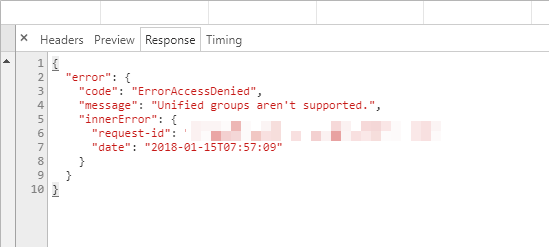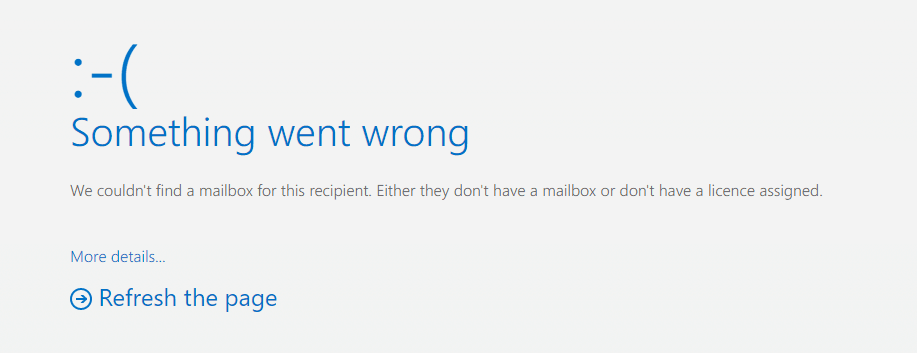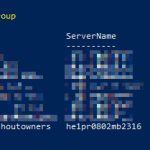This post was most recently updated on December 7th, 2022.
1 min read.When trying to use some functionality, that relies on Unified Groups, you’re getting errors in the console, similar to this: “Unified Groups aren’t supported.” In truth, this most likely means, that Unified Groups (that’s the internal/technical name for Office 365 Groups) is not enabled for this particular user. That breaks a bunch of different features for them since the Graph API for Groups of course won’t work. This post describes one way to fix this issue!
How to solve this?
There’s a fair chance this is caused by missing licenses. Try to access the account’s Outlook by browsing to this address (Office Web Access): https://outlook.office.com/owa/
If you get a result like this, you’re either missing a mailbox, or the license to use EXO (Exchange Online).
Office 365 Groups started as a feature in Exchange. Microsoft originally called them Unified Groups – kind of what you could see as simply glorified mailing lists. Their internal names in EXO PowerShell cmdlets, for example, still reflect this.
For more of the historical view on the groups, see, for example, this comprehensive article by IT Pro Today. Groups are nowadays so much more, but it’s useful to understand their background.
Owing to their background, they require certain EXO functionality from the users. Typically, they don’t actually require a mailbox, however! Try assigning the user a license, and Unified Groups (APIs at least) should be available to them, even if they don’t have an actual mailbox (not in the cloud, anyway).
After adding the license, it should work! At least it did for me.. :)
Resources
Possibly useful links:
- How to import GraphQL schema to Postman in Windows? - March 19, 2024
- How to fix “NoRegisteredProviderFound” when trying to run any aks az cli commands - March 12, 2024
- How to fix annoying mouse/touch device input lag on Windows 11? - March 5, 2024