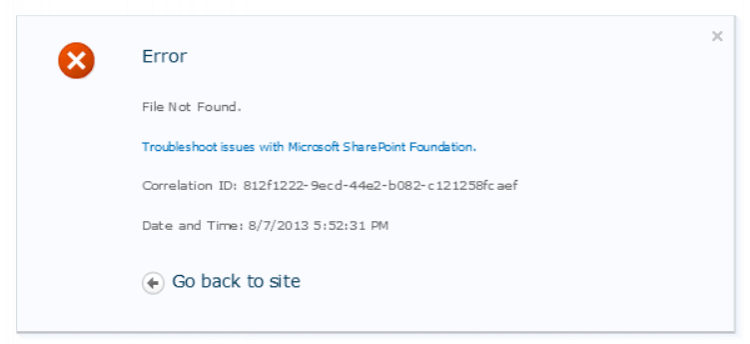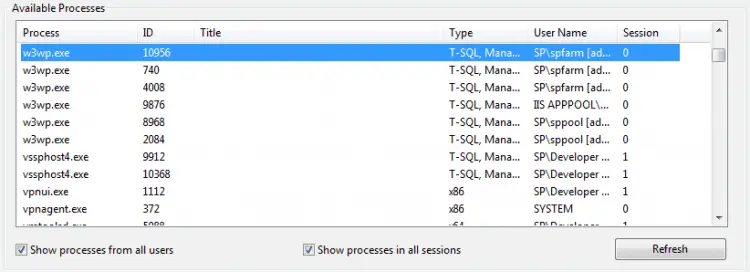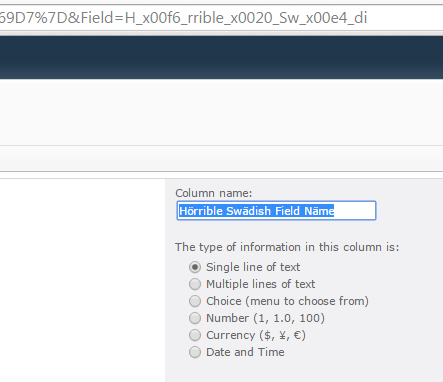Home » Archives for June 2015
At times you may need to allow unsafe updates for SPWeb objects in order to get your code to run. This, in SharePoint’s C# full-trust code, is done by setting SPWeb.AllowUnsafeUpdates to true. However, as this is an exception to security settings, you should generally avoid it. When you can’t,…Continue reading How to properly use SPWeb.AllowUnsafeUpdates
This post is about fixing one of the most annoyingly unspecific errors that you can get when activating (Feature Framework) features on SharePoint – “File not found”. Whatever that might mean, right? Problem Ugh. A plain and simple “File not found” is one of the more annoying errors one can…Continue reading “File not found”error when trying to activate a custom feature on SharePoint
Every now and then comes the time when you’d actually need to debug something, and then you’ll likely be using your Visual Studio to attach the debugger to one or more processes. Using CKSDev to attach to all IIS worker processes (w3wp.exe), or if you don’t use CKSDev, just pressing…Continue reading Attaching the Visual Studio debugger to the right IIS worker process
This post is about a small programmatic workaround to creating new SPFields for SPLists in SharePoint with human-readable internal names. This is mainly a usability improvement for your editors (and doesn’t change your life that much), but they should appreciate it at the very least! In short, I’ll show you…Continue reading Programmatically creating readable internal names for new SharePoint fields